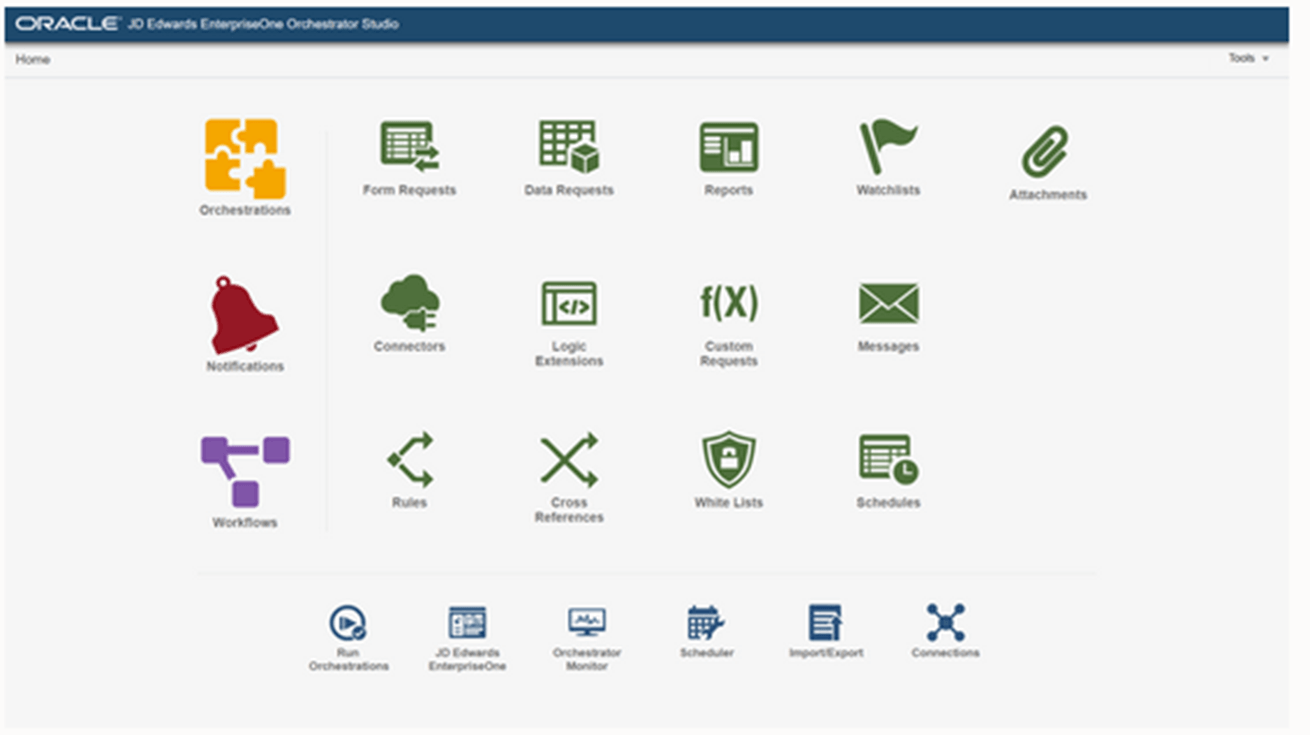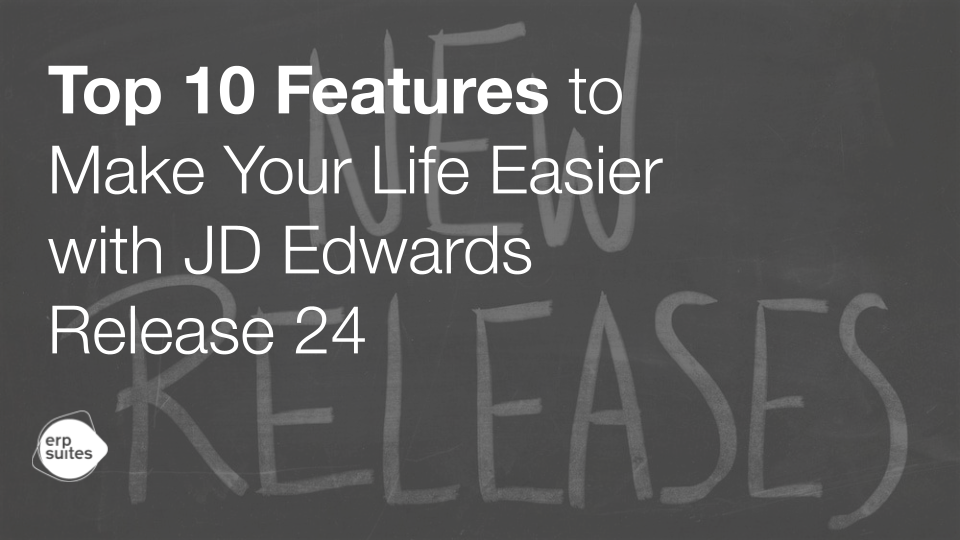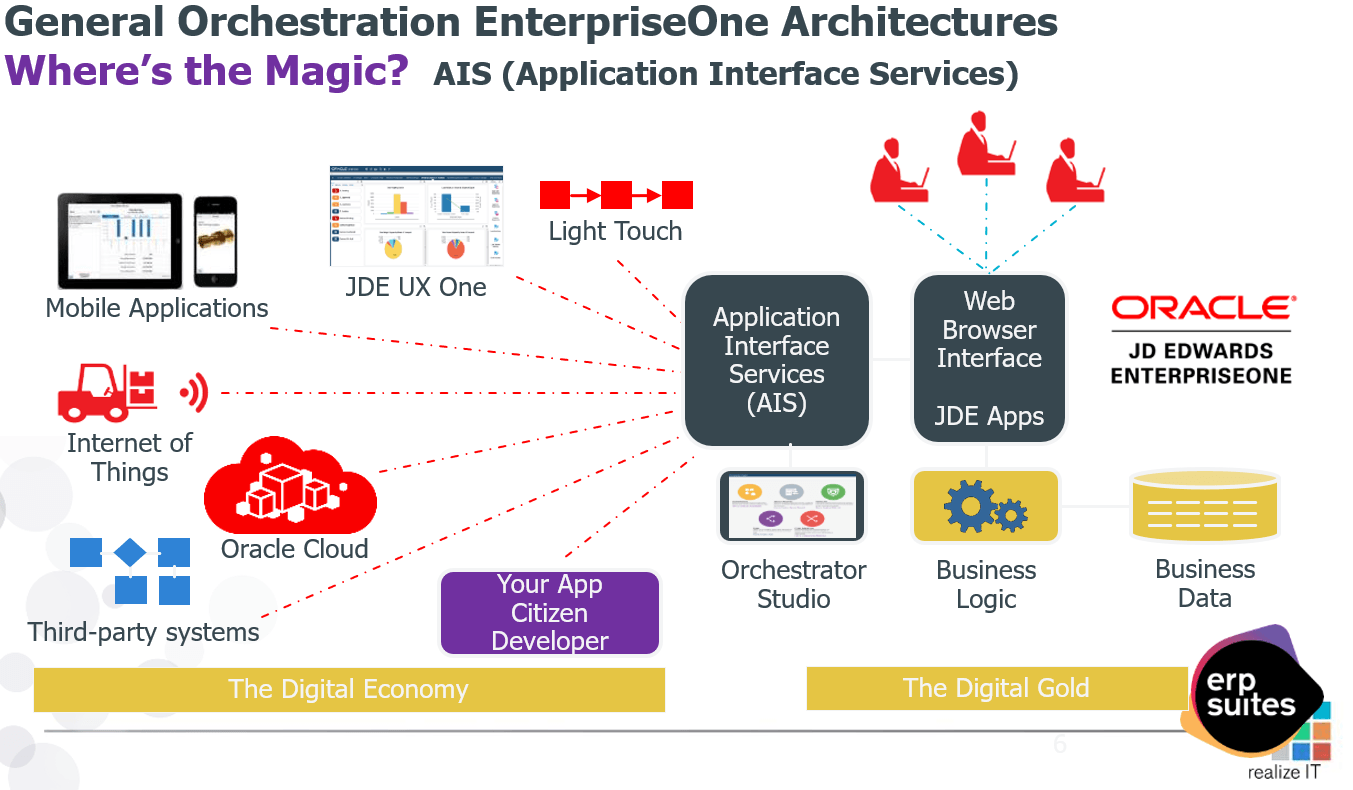What Processes Are Automated with Barcode Scanning with JD Edwards?
February 7th, 2025
4 min read
.png?width=650&height=325&name=Blog%20Images%202_1%20(6).png)
Does this sound familiar: Your warehouse workers manually log inventory on paper. Someone misplaces a pick slip, misreads a handwritten SKU, packs and ships the wrong product. No one catches the mistake and you lose time and money.
You’re not alone. Businesses are increasingly turning to barcode scanning to automate warehouse processes. That way, human mistakes like these don’t fall through the cracks.
At ERP Suites, we help customers introduce automation into the workplace. You’ll notice throughout this article we may reference our product, Scanability. While our current customers use this product, we recognize it’s not for everyone. Regardless, these tips apply to any warehouse operation looking to automate their own processes.
This article breaks down four key warehouse processes that barcode scanning can automate. You’ll learn how each one improves accuracy, speeds up operations, and reduces costly mistakes - so your team can work smarter, not harder.
How Does Barcode Scanning Automate Warehouse Processes?
Barcode scanning allows businesses to track and manage product and work orders using machine-readable codes. A barcode (or QR code) is applied to a product, location, or package. The scanner then reads the code to capture information instantly.
Different barcode scanning solutions have different ways of achieving these end goals. Some barcode scanning solutions directly integrate with JD Edwards. ERP Suites Scanability does it using JDE-native language, Orchestrations, rather than third-party scripts.
These are five key warehouse processes any barcode scanning solution can automate for better outcomes:
- Inventory management and cycle counting
- Receiving and putaway
- Picking and packing
- Work orders processing
- License plate tracking
Let’s dive into how each of these processes can be automated using barcode scanning.
How Does Barcode Scanning Improve Inventory Management and Cycle Counting?
If you have a constant stream of inventory moving in and out of your warehouse, you need to keep a close eye on each piece. When new inventory arrives, your team needs to log each item or pallet that’s delivered. If this process is done by hand, the chance of error skyrockets.
Let’s say one team member can’t read what another wrote on an inventory list. They make an incorrect guess at what was originally written. Later, the location that was due to receive X number of product only received Y number instead.
Cycle counting is a method of auditing inventory in sections rather than doing a full warehouse count. This can be automated through barcode scanning, ensuring that stock levels in JD Edwards are always accurate without disrupting operations.
Instead of walking through aisles with a clipboard, an employee can simply scan items on the shelf. JD Edwards updates the count in real time. No more lost inventory or mismatched records.
How Does Barcode Scanning Speed Up Receiving & Putaway?
After your inventory arrives in your warehouse and is accounted for, it needs to be verified and stored properly. Traditionally, this involves manually checking shipments against purchase orders and updating records by hand. Barcode scanning simplifies this by instantly validating receipts and assigning storage locations in JD Edwards.
Let’s say a worker scans the barcode on an incoming shipment. The system will automatically update stock levels, assign a putaway location, and confirm receipt. No paperwork required.
Additionally, barcode scanning enhances putaway optimization. This means products are stored in the best available location based on space availability and item demand. This prevents congestion in high-traffic areas and improves retrieval speed later.
How Does Barcode Scanning Streamline Picking and Packing?
Picking mistakes are one of the biggest culprits behind returns and unhappy customers. Barcode scanning helps streamline this process by ensuring the right items are selected and packaged.
- Picking: Employees scan items as they pick them, ensuring accuracy before they’re packed.
- Packing: Once items are in the box, a final scan ensures that everything matches the order before shipping labels are generated.
Instead of relying on memory or paper lists, an employee follows a digital pick list on a handheld scanner. Each scan verifies that the correct product has been selected, reducing errors and rework.
Barcode scanning also supports different picking strategies, such as:
- Batch picking: Collecting multiple orders at once to reduce travel time
- Zone picking: Workers pick items in specific warehouse zones
- Wave picking: Coordinating multiple orders simultaneously for efficient packing
Automated picking has downstream benefits, too. Distributors handling large inventory volume can reduce mispicks and improve order accuracy. The retail supply chain is less disrupted by inaccurate quantities, resulting in fewer shortages or overstock.
How Does Barcode Scanning Optimize Work Order Processing?
Manufacturing and assembly rely on work orders to have the right components used in production. This process keeps production workflows efficient and properly recorded within JDE. When this process is done by hand, there’s space for inaccuracies and delays to follow suit.
Let’s say a company manufactures laptops. Each work order requires multiple components: screens, motherboards, keyboards, batteries, and so forth. With barcode scanning:
- The work order is created in JD Edwards, specifying the required components.
- As warehouse workers pick each component, they scan it, updating JDE in real time.
- If a required part is missing or incorrect, the system alerts the worker, preventing errors in production.
- Once the laptop is assembled, a final scan closes the work order, updating inventory and accounting.
By integrating barcode scanning with JD Edwards, work orders are completed accurately and on time.
How Does Barcode Scanning Make License Plate Tracking (LPN) & Pallet Management More Efficient?
Managing large shipments or bulk inventory can be challenging. A license plate (LP) is a unique identifier (typically a barcode or RFID tag) that represents a collection of items.
Instead of scanning items individually, warehouse employees scan a single LPN. JD Edwards then automatically retrieves all the details associated with that pallet or container. Pallet management is essentially the same thing on a larger scale.
Imagine a wholesale distributor receives a shipment of 500 laptops. Instead of tracking each laptop separately:
- Upon arrival, warehouse workers assign a single LPN to the pallet carrying the laptops.
- The LPN is stored in JD Edwards, associating it with a specific warehouse location.
- When fulfilling an order, instead of scanning 500 individual laptops, a worker scans the LPN barcode. JD Edwards updates the system with all items on the pallet.
- If the pallet is moved, one scan updates JD Edwards for real-time warehouse stock levels.
Now let’s look at some common challenges you may encounter with barcode scanning implementation, and some of the most popular ones on the market.
What Are Some Common Challenges with Barcode Scanning Implementation for JD Edwards?
A variety of barcode scanning solutions exist on the market. Three of the most popular include RFSmart, Scanability, and Cloud Inventory. Only Scanability is directly integrated with JD Edwards, using Orchestrations. Some solutions have out-of-the-box workflows for certain processes, and some can be customized to match your processes.
Whichever you choose, these issues are universal to watch out for:
- Compatibility
Not all barcode scanning solutions work seamlessly with JDE. If your company is running an older version of JD Edwards or has extensive customizations, it can be harder to find a solution that won’t require extensive rework.
- Data Inaccuracies
Barcode scanning is only as effective as the data it relies on. Ensuring accurate SKU data, properly labeled products, and regular system updates is crucial for maintaining reliability.
- Training and Adoption
New technology can face resistance from employees. Demonstrating how barcode scanning simplifies their jobs can encourage faster adoption by your team.
Automating Your Warehouse Processes with Barcode Scanning is Possible
A warehouse depends on a smooth order of operations for success.
When key internal processes for inventory are automated through barcode scanning, your warehouse and your customers benefit.
If you’re a JD Edwards user, you should consider the benefits of a fully-integrated barcode scanning solution like Scanability.
Leyla Shokoohe is an award-winning journalist with over a decade of experience, specializing in workplace and journalistic storytelling and marketing. As content manager at ERP Suites, she writes articles that help customers understand every step of their individual ERP journey.


.png?width=960&height=540&name=Blog%20Images%20(90).png)
.png?width=960&height=540&name=Blog%20Images%20(63).png)
.png?width=960&height=540&name=Blog%20Images%20(59).png)
.png?width=960&height=540&name=Blog%20Images%20(50).png)