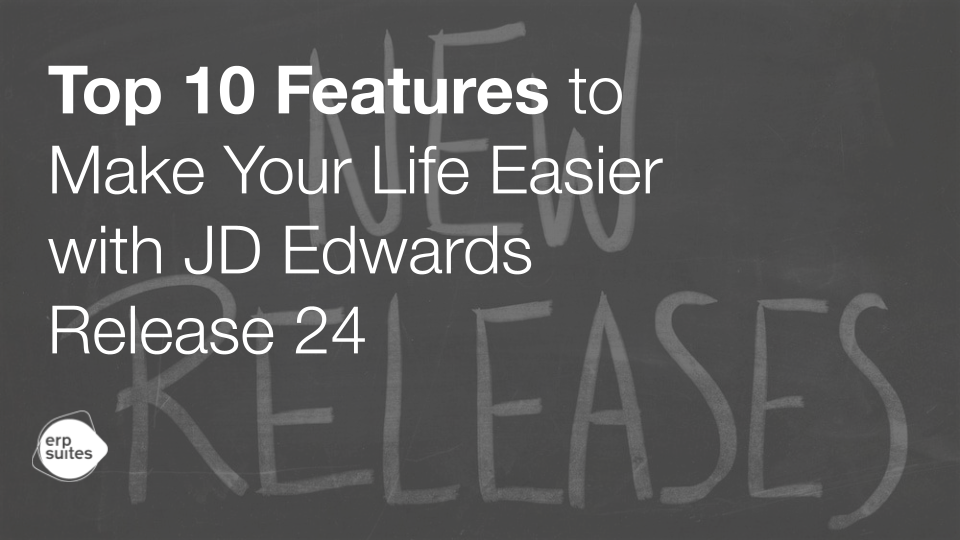When Should You Reassess Your Warehouse Management System?
January 10th, 2025
4 min read
.png?width=960&height=540&name=Blog%20Images%20(98).png)
Warehouses are the backbone of supply chains. They store, move, and process goods that keep industries running. But what happens when your Warehouse Management System (WMS) can’t keep up with your pace of business? Delays, inefficiencies, and frustrated employees become the norm.
If this sounds familiar, your WMS might be outdated. And if that’s the case, then you’re wondering what you need to do to fix it.
At ERP Suites, we’ve helped many clients right-size their technical tools to fit their business needs. Our team has more than 500 years of collective experience and has encountered various WMS scenarios. Our JDE expertise means we can help you find the right solution for your specific systems. Any good project partner will listen to your needs and help create the perfect fitting solution.
In this article, we’ll walk you through five key signs that it might be time to reassess your warehouse management system and provide actionable next steps to optimize your WMS.
What Does a Warehouse Management System Do?
You deal with inventory and warehouses, so you acutely know how important it is that these run without a hitch. Your warehouse management system can lie within your ERP or as a third-party software – both help companies oversee daily warehouse operations. Your WMS can provide real-time inventory visibility into an issue, and automated updates to reduce errors. Many warehouses turn to smart manufacturing to run parts of their operations. Your warehouse management system can also streamline workflows.
To get the job done right, you need a WMS that seamlessly integrates with your existing systems. If you’re experiencing issues with these three functions, it could be time to reassess your WMS:
- Performance and Data Insights
- Integration with Modern Tools
- User Experience and Training Challenges
Is Your Warehouse Management System Providing the Performance and Data Insight You Need?
An outdated WMS, whether it’s embedded within your ERP or a third-party software tool, often leads to slowdowns and inefficiencies. One of the most telling signs is when your team spends too much time handling manual processes instead of focusing on operations.
Consider the key metric of “dock to stock”. This number measures how long it takes to move inventory from your receiving dock to storage. If it’s too high, it’s an inefficiency red flag.
Imagine a truck pulling up to your warehouse. Workers unload items, check paperwork, and move products to their shelves. Without real-time data from your WMS, you can’t identify bottlenecks or inefficiencies in this process. For example, why does it take 30 minutes to move goods from the dock to storage? If you can’t measure it, you can’t manage it.
Real-time dashboards and analytics offered by modern WMS solutions allow managers to make data-driven decisions quickly. For example, if inventory levels drop below a critical threshold, automated alerts can help prevent stockouts. Similarly, detailed movement logs can identify areas for improvement, such as optimizing pick paths or reorganizing storage layouts, and help improve cost margins.
Solution: Implementing Barcode Scanning Tools
Barcode scanning solutions can help, especially if you’re not looking to adopt an advanced WMS. These solutions – like ERP Suites Scanability, RFSmart, or Cloud Inventory – provide digital tools for scanning and tracking goods. This helps bridge that gap between physical and digital asset movements.
Barcode scanning solutions are typically more cost-effective and quicker to implement compared to an advanced WMS. They can help collapse the time between when the digital version of the physical asset is moved. Tools like Scanability, which is the only JDE-native barcode scanning solution on the market, can be integrated with existing inventory management systems to enhance functionality.
Does Your Warehouse Management System Integrate with Modern Tools?
Maybe you’re using image analytics to determine whether a product meets standards. Or you’re using IoT devices to monitor your machinery’s performance. These components need to integrate with your WMS; otherwise, all of this information is just uselessly orbiting around you.
For example, IoT sensors can provide real-time updates on inventory location and movement. But if your WMS can’t process this data, your operations lose efficiency. This typically happens because your warehouse management system is outdated and therefore incompatible with your new tech and AI tools.
Let’s say a client’s legacy WMS can’t integrate with robotic sorting systems. This leads to miscommunications and order delays. These challenges may also lead to duplicate work. Teams might find themselves manually entering the same data into different systems. This increases the risk of errors and reduces overall productivity.
Solution: Upgrading Your ERP
Upgrading your existing ERP system can unlock access to better WMS capabilities. JD Edwards 9.2 and above offers an advanced warehousing module to go beyond basic inventory management.
Alternatively, you can take your existing inventory management system within your ERP and add a data collection and digital scanning system (like the ones noted above.) This creates a kind of advanced warehouse lite version. Customers get more advanced features like license plating, task management, and inventory profiling and slotting, without having to do all the work of moving to an actual advanced WMS.
But if you’re interested in adopting a third-party advanced warehouse management system, there are options, like Manhattan Associates or Blue Yonder. This is typically only recommended if your business size warrants it. Utilizing an advanced WMS when you don’t need it causes extra strain and stalled flow.
Does Your Warehouse Management System Complicate Daily Tasks for Your Workforce?
Warehouse employees are no strangers to clunky and unintuitive WMS interfaces. When a system is difficult to use, training periods are prolonged, and more errors are likely. High turnover in warehouse roles exacerbate the issue. After all, it takes time to bring new hires up to speed and become productive.
Older warehouse management systems often require complex workflows. For example, logging an incoming shipment might involve multiple screens, manual data entry, and repetitive tasks. This complexity frustrates employees and increases the risk of mistakes. Say a team member incorrectly logs the location of high-priority items. This one small error can result in delays or lost products.
The lack of user-friendly tools can also lead to lower employee morale and higher attrition. In a competitive labor market, providing intuitive systems can be a gamechanger for hiring talent. Additionally, modern warehouse management systems often include training modules or gamified interfaces, making onboarding faster and more engaging.
Solution: Incorporating User-Friendly Design and Onboarding Processes
Simplicity and ease of use are crucial for warehouse worker adoption and productivity. Teaming up new workers with experienced coworkers makes training more effective. Gradually onboard and add responsibilities. Keep things simple—complicated systems can confuse and frustrate your team. ERP Suites did just that when we helped a full-service supplier client adopt smart factory practices.
Make Your Warehouse Management System Work for You
At the end of the day, your warehouse management system can’t help you succeed if it’s not performing well, providing helpful data, or easy to use for your team.
By identifying these WMS warning signs, you can transform your warehouse into a well-oiled machine.
Starting with a barcode scanning solution can be a low-impact first step. Read how Scanability helped Ford Meter Box streamline warehouse operations.
Leyla Shokoohe is an award-winning journalist with over a decade of experience, specializing in workplace and journalistic storytelling and marketing. As content manager at ERP Suites, she writes articles that help customers understand every step of their individual ERP journey.


.png?width=650&height=325&name=Blog%20Images%202_1%20(2).png)
.png?width=650&height=325&name=Blog%20Images%202_1%20(1).png)
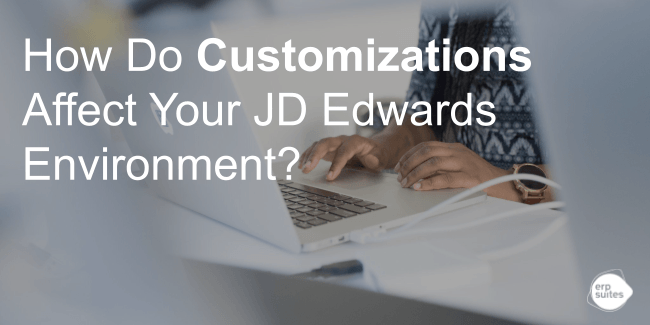
.png?width=960&height=540&name=Blog%20Images%20(88).png)
.png?width=960&height=540&name=Blog%20Images%20(86).png)
.png?width=960&height=540&name=Blog%20Images%20(85).png)
.png?width=960&height=540&name=Blog%20Images%20(83).png)
.png?width=960&height=540&name=Blog%20Images%20(75).png)
.png?width=960&height=540&name=Blog%20Images%20(71).png)
.png?width=960&height=540&name=Blog%20Images%20(3).png)