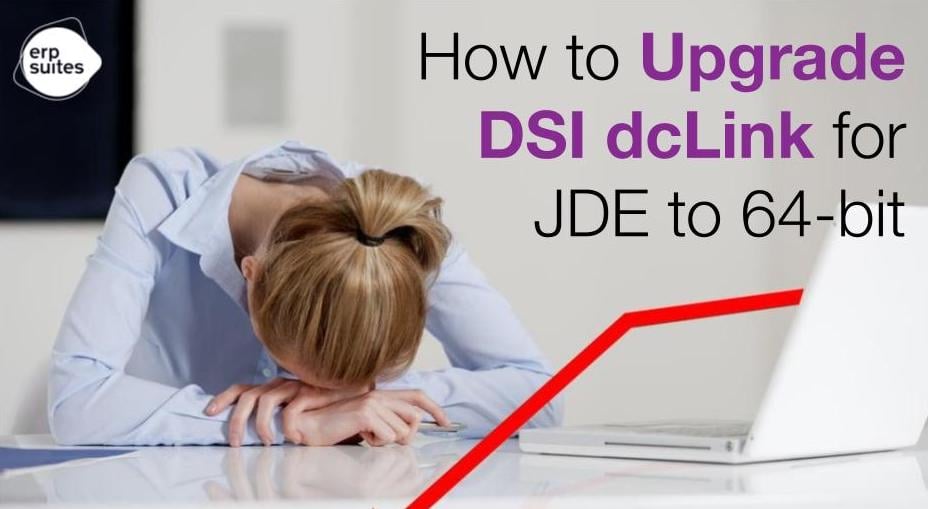
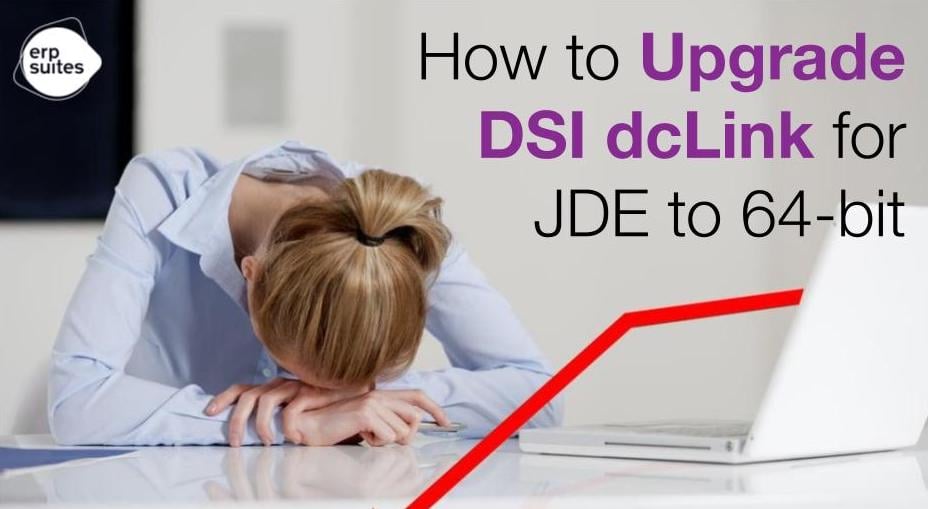
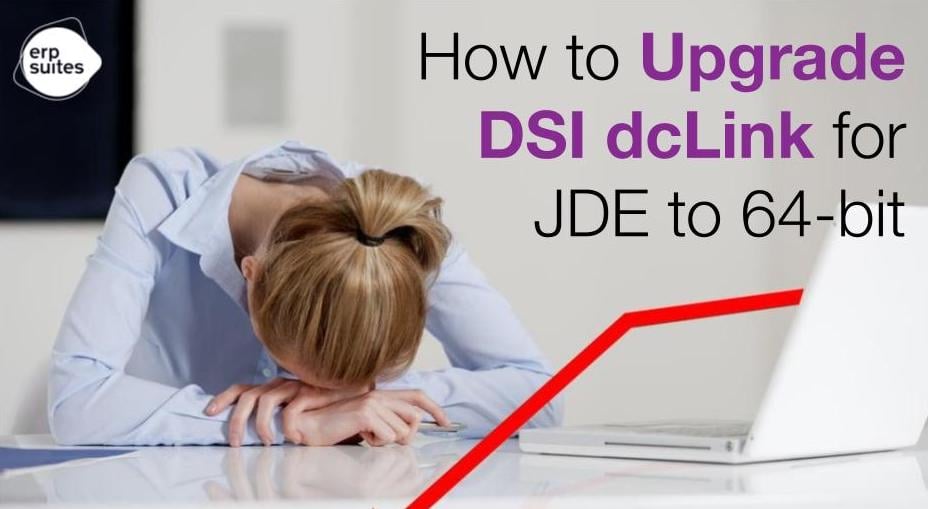
With Oracle requiring conversion to 64-bit architecture for JD Edwards Release 22, EnterpriseOne customers need to assess upgrade paths for their integrated third-party applications, particularly their scanning solution. DSI’s dcLink is one of the most popular scanning solutions in the industry today and is used by numerous medical, manufacturing, and construction companies. Given its widespread usage, many JD Edwards customers are asking about upgrading dcLink to a 64-bit installation. In this document, we outline the core steps of the upgrade process.
Customers who want to be able to upgrade to a 64-bit dcLink connector will first need to have a valid maintenance agreement with DSI. If your support has lapsed, you could be required to re-up support to the current period. The support cost is usually a percentage of your license with DSI, which is based on the number of devices in your plan.
Second, DSI will provide you with two options. You can either install their new Cloud Inventory platform, or else remain on their old DSI Inventory platform. Your DSI rep will take you through the advantages and disadvantages of both options. The choice you make here will impact the features and functionality available to you, as well as the options around supported hardware, including scanning guns.
You should also be aware that selecting the Cloud Inventory platform could lead to some of your inventory data being transferred and stored in the cloud. These platform options come with tradeoffs to privacy and data ownership versus maintenance and feature set.
Finally, you should be sure that your 64-bit JD Edwards Tools Release version is compatible with the DSI dcLink connector version. Oracle will certify releases of addons for specific JDE Tools versions.
JD Edwards customers know that they have two options for performing a technical refresh. The first is to do an in-place upgrade. The second is to do a separate installation. Numerous customers have noted that the 64-bit version of DSI dcLink does not allow an in-place upgrade because DSI’s upgrade ASU will not install unless the E1 Release Master 64-bit flag is set which affects all path codes.
This conflicts with Oracle’s 64-bit migration guidance, which says: “We recommend that you migrate one path code to 64-bit ensuring that your business functions migrate properly.”
Oracle goes on to warn of potential conflicts, noting that:
"If any path code or server remains at 32-bit, the source of truth will be 32-bit. A conversion tool from 32-bit to 64-bit is provided, but the ability to reverse engineer from 64-bit back to 32-bit is not supported."
With no fallback to 32-bit code, it is necessary to install a completely isolated E1 implementation, convert it to 64-bit, and then test all applications before you begin your upgrade of DSI.
Whether you choose to use the Cloud Inventory or the DSI platform, you will need some beefy hardware to provision it. First, each DSI environment will require a 4-core CPU application server with 16 GB of RAM. Second, a support server must also be provisioned with similar specifications. Third, a database server must run SQL Server or Oracle Database. Fourth and finally, a Cloud Gateway server with a 4-core CPU and 16 GB of memory may be required.
Most customers will contract with DSI to have a consultant perform the installation of the platform on each of their servers. This consultant will need to work closely with the JD Edwards CNC to ensure communication between JD Edwards and the DSI platform.
Additionally, each script will need to be reviewed and migrated to the FastForm language as part of the upgrade. DSI will help with this process as well, but it can take a significant amount of time, resources, and testing. There are significant costs and coordination requirements involved in working with DSI consultants, so be sure to allocate enough time in your project to develop a clear upgrade plan.
When making significant environmental changes, smart customers know that they must thoroughly test core business operations. Upgrading DSI and JD Edwards to 64-bit is no exception. A solid testing plan should include all core business functionality in addition to the DSI solution.
Running 3rd party applications with JD Edwards requires additional time and resources when it comes to upgrades. 3rd party applications need to be evaluated to ensure compatibility and Oracle certification. If the application is compatible, each application will need to be considered during testing.
When it comes to scanning, ERP Suites has developed a solution that is built on Orchestrations. By leveraging JDE, this scanning solution is always compatible with future JD Edwards upgrades. The reliability that comes with an Orchestration-based scanning solution lowers your total cost of ownership, especially when it comes to upgrading to new releases. Contact us to learn how you can achieve fast ROI with Scanability.
David Schenz is a leader in building teams that deliver complex business systems transformations and roll-outs. With nearly ten years SAP experience, he offers deep knowledge of retail accounting processes, insurance accounting, and retail business strategies. As Director at ERP Suites, David guides employees toward a common goal of helping customers achieve optimal success.