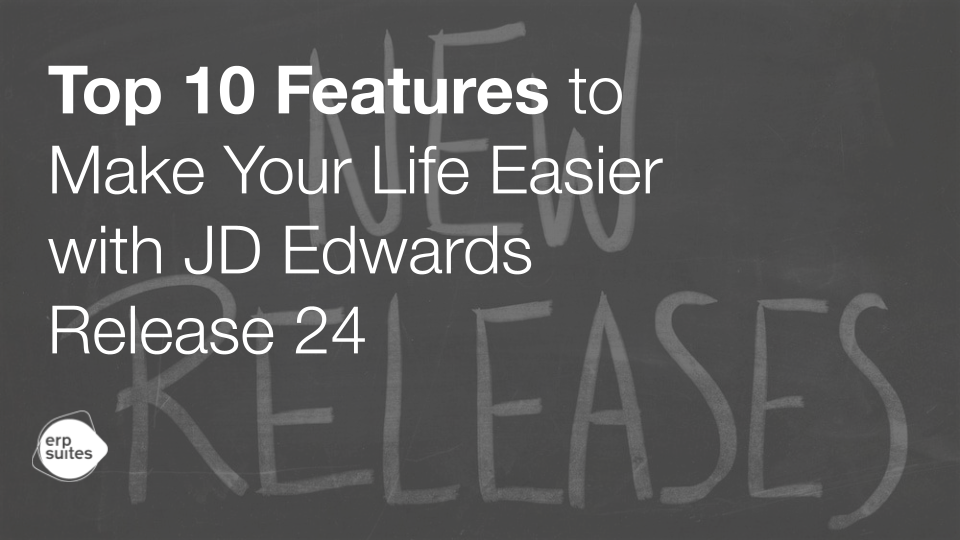How Do Customizations Affect Your JD Edwards Environment?
January 17th, 2025
4 min read
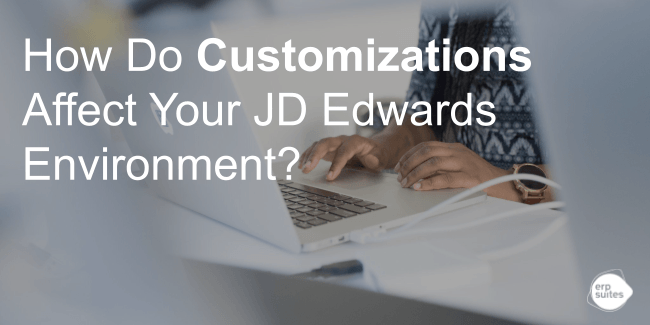
You’re in charge of your company’s ERP system, and things aren’t running smoothly. The software doesn’t quite fit your processes, and someone suggests, “Why not customize it?” It seems like a quick fix to make JD Edwards (JDE) do exactly what you want. But fast forward a few years, and those customizations have snowballed into a source of frustration, cost overruns, and downtime.
If this sounds familiar, you’re not alone. Many organizations struggle with the balance between making JDE work for them and avoiding the pitfalls of over-customization.
At ERP Suites, we help our customers understand the best plan of action for their needs. For most, that means an upgrade of some kind. But not everyone is ready for an upgrade, so it’s important to know how customizations can affect your JDE environment in the long run.
In this article, we explore how customizations impact your JDE environment, from costs and risks to upgrades and user experience. By the end, you’ll understand how to make smarter decisions about customizations and how to prepare for a sustainable future.
How Has JD Edwards Evolved from Customizations to UDOs?
Let’s start by stepping back in time. Decades ago, if your JDE system didn’t do exactly what you needed, customization was the only option. Developers would write new code to tweak screens, add fields, or change workflows. This works, but only for so long.
That’s because whenever you upgrade your JDE, your customizations aren’t also automatically updated. That’s all done manually. And because the base code you already tweaked to get the customization is also changed, it can be a chore to untangle.
But thankfully, things are changing.
As enterprise software has become more sophisticated and flexible, the need for these extensive customizations has died down. Many software vendors now offer a wide range of features that cater to diverse business requirements. You can cut out the customization middleman.
With JD Edwards, that’s where we enter User Defined Objects (UDOs). UDOs allow users to make changes without modifying the base code of JDE.
Let’s say you’re managing sales orders in JDE, and you need a checkbox to say “Extend Back Order Qty” instead of “Send Back Order Qty.” In the past, that would’ve required a customization.
Today, with UDOs, it’s a few clicks—no coding required.
How Much Do JD Edwards Customizations Cost?
Customizations can seem like a simple solution, but they often come with hidden costs. Here are some key areas where the true price becomes apparent:
- Initial Development Costs: Writing custom code isn’t cheap. Depending on the complexity, a single customization can cost thousands of dollars.
- Technical Debt: Customizations create technical debt—the accumulation of complexities and maintenance challenges. Like credit card debt, technical debt grows over time and becomes increasingly difficult to manage.
- Upgrade Costs: Every time you upgrade JDE, your customizations need to be tested, adjusted, and sometimes rewritten. The more customizations you have, the higher the cost and complexity of each upgrade.
Take a construction company ERP Suites worked with recently. They spent $150,000 on a JDE upgrade. Nearly 40% of that cost—$60,000—was just to address their existing customizations. Imagine what else they could have done with that budget.
Now, upgrades aren’t always in the budget for users. It’s important to identify the right kind of upgrade to solve your specific problems and how much you can afford to spend and change.
How Do JD Edwards Customizations Impact System Performance?
Because you’re changing the base code, it’s inevitable – customizations affect how your system performs.
Downtime During Upgrades
Upgrades are essential for staying current, but customizations make the process more complicated. Every customization must be tested, creating longer downtime and increased risk of errors.
System Slowdowns
Poorly written or excessive customizations can slow your system down, frustrating users and reducing productivity.
Think of customizations like adding extra luggage to an airplane. The more you add, the heavier the load, and the harder it is to take off smoothly. Your system becomes sluggish, and upgrades can turn into logistical nightmares.
For example, let’s say a company recently upgraded their JD Edwards to the latest release available, Release 25. They had created customizations in the form of customized currency conversion scripts. When they upgraded, they had access to Orchestrator Studio and were able to start using orchestration tools.
Because orchestrations are built directly into JD Edwards, they saved on customization maintenance costs and streamlined their operations.
What Security Risks Do JD Edwards Customizations Open Up?
Customizations can also expose your JD Edwards system to security risks, especially if they involve integrations with external systems.
- Data Vulnerabilities: If customizations involve flat file exchanges (simple text files), sensitive data like bank account numbers can be exposed if not properly secured.
- Access Control Issues: Poorly designed customizations might bypass existing security protocols, increasing the risk of unauthorized access.
Let’s say every week your business needs to send your bank a list of payments to process. This list is a flat file, in a shared folder that only you and the bank can access. You rely on custom integrations for that banking data.
But anytime you’re doing this kind of customization, you’re creating some risk for data leakage. Say a malicious actor gains access to those files. They can steal sensitive payment details and wreak havoc for your customers. Ensuring data integrity and security gets harder the more customizations you have.
How Do JD Edwards Customizations Affect User Experience?
Customizations can enhance user experience by tailoring JDE to meet specific needs. However, they can also create challenges.
- Enhanced Usability: When done right, customizations can make JDE more intuitive and aligned with your processes. For instance, a customization that highlights critical errors in red can help users address issues faster. Similarly, rearranging fields to match the workflow of your team can significantly improve efficiency.
- Consistency Challenges: Customizations often lead to inconsistencies between departments. For example, if one team customizes their interface while another uses the standard version, it can create confusion during cross-team collaboration.
- Training Complexity: Customizations add an extra layer of complexity for training new users. Employees must not only learn the standard JDE functionalities but also adapt to the unique customizations in place. This can lead to longer onboarding times and more frequent training sessions.
- Support and Troubleshooting Issues: Customizations can complicate support processes. When users encounter issues, it’s often unclear whether the problem stems from the standard JDE system or a customization. This can lead to delays in resolution and increased frustration.
Let’s say a company implemented a customization to capture additional sales order details. While this improved their specific workflow, it also introduced confusion for new employees who were unfamiliar. Additional training and support were required, which added to the overall cost of the customization.
Are Customizations Right For Me?
The future of JDE lies in reducing reliance on customizations. Yes, they help tailor JDE to your business. But now, modern tools like UDOs and orchestrations that come standard in recent JD Edwards releases and upgrades can take care of all that.
We’ve covered how customizations can affect your JD Edwards environment. Maybe it sounds like an upgrade can help solve your problems. Maybe you’re ready to hear how an advisory team can help you.
If you’re not sure yet, here are some other signs it could be time for an upgrade.
Leyla Shokoohe is an award-winning journalist with over a decade of experience, specializing in workplace and journalistic storytelling and marketing. As content manager at ERP Suites, she writes articles that help customers understand every step of their individual ERP journey.
Topics:


.png?width=650&height=325&name=Blog%20Images%202_1%20(2).png)
.png?width=650&height=325&name=Blog%20Images%202_1%20(1).png)
.png?width=960&height=540&name=Blog%20Images%20(98).png)
.png?width=960&height=540&name=Blog%20Images%20(88).png)
.png?width=960&height=540&name=Blog%20Images%20(86).png)
.png?width=960&height=540&name=Blog%20Images%20(85).png)
.png?width=960&height=540&name=Blog%20Images%20(83).png)
.png?width=960&height=540&name=Blog%20Images%20(75).png)
.png?width=960&height=540&name=Blog%20Images%20(71).png)
.png?width=960&height=540&name=Blog%20Images%20(3).png)