What UX One Is and Why It's the Future of JDE
April 3rd, 2024
3 min read
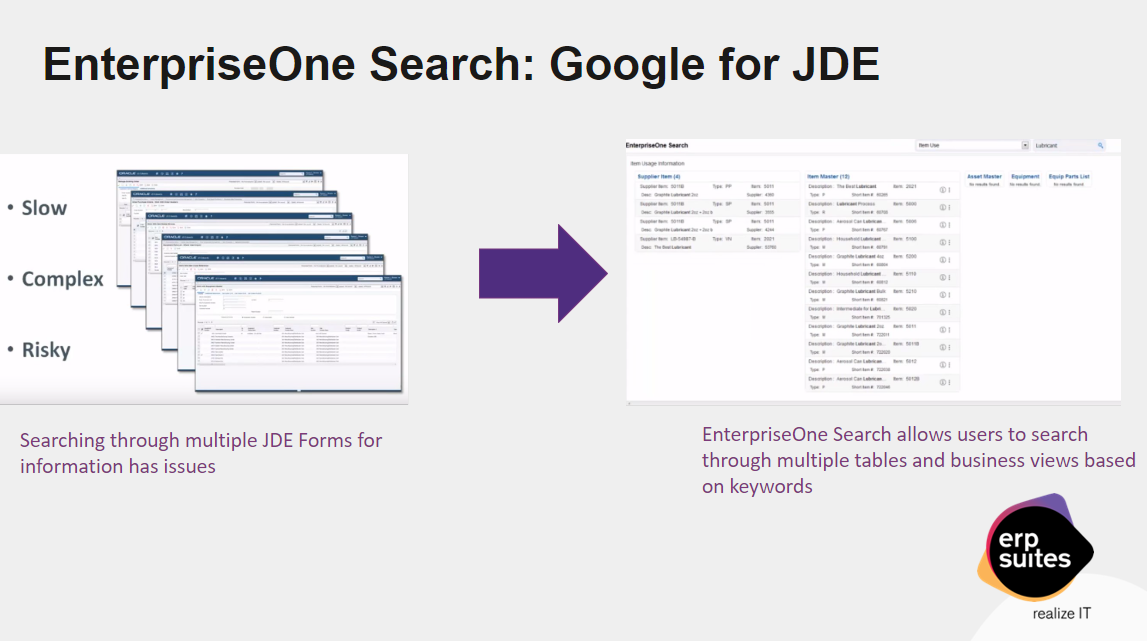
For more than two decades, users have been implementing JDE in one way: application-forward, with a focus on UBEs and processing options. But something is missing with this approach, something with the potential to make work easier and more efficient, something that will help without sacrificing the quality JDE is known for providing.
That something is UX One, the best-kept secret in JD Edwards. Since 2018, UX One has been available for implementation, and yet user adoption remains slow. Which is a shame, because UX One provides so many opportunities for a streamlined and scaled version of your business. So, it’s time to spill the beans.
This article covers what UX One is, how it works, and why it’s important.
A Solid Foundation
Let’s be clear: JD Edwards is already a supremely solid, tier-one ERP system. It has been the go-to for thousands of companies around the world since its inception in 1977. And regular updates and new tools releases keep JDE users operating at the high standards they’ve come to expect from their ERP provider.
The one place JDE was underdeveloped? User experience. So, parent company Oracle instituted many advances in that realm in a short span of time. Customers needed to be taught how to utilize the whole new suite of tools Oracle made available within JD Edwards. Once they were, they could approach JDE implementation and problems completely differently.
The double-edged sword of that rapid pace of advancement is that it can lead to lagging user adoption, too. It makes sense – once a user has established a series of best practice protocols, it can be difficult to introduce new methodology and retrain the brain, as it were.
But we are in the business of innovation, and we know that you can, indeed, teach an old dog new tricks – and UX One is well worth the minimal learning curve.
UX One is for Everyone
Prior to the introduction of UX One, the JDE interface included every possible field a user might need. However, not all users needed all fields, and the digital real estate became cluttered with extraneous options. The result was a disjointed experience with users being forced to navigate across multiple screens and applications – a process that was not efficient or expedient.
Centered around the three design principles of alert, analyze, and act, UX One enables users to leverage the UDO framework to unlock hidden value. It is a combination of easier navigation tools, more accessible analysis tools, more automation tools, and more personalization tools within JDE that allow a company to essentially tailor their instance of JDE to their users’ needs, without having to do costly customizations.
Tools and options have been developed and fine-tuned to round out the UX One experience. Café One is one such example. An acronym for Composite Application Framework Enterprise One, Café One acts as multiple monitors, displaying two or more JDE applications or webpages within one screen. Using Café One, users can dynamically link data from one application to another.
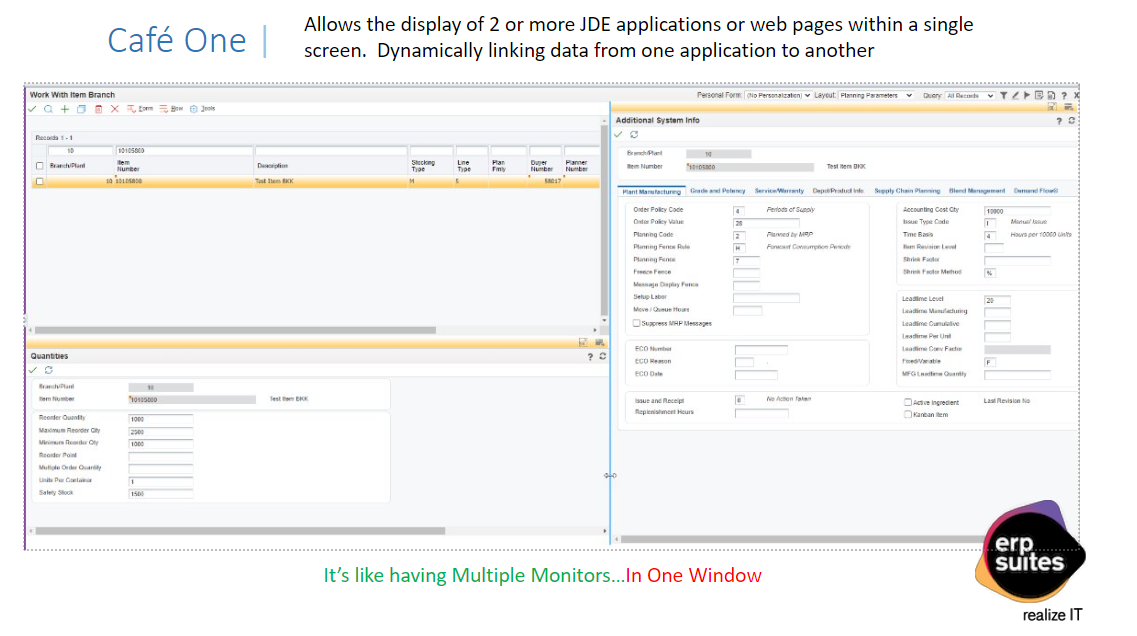
EnterpriseOne Search has also been updated. Previously, searching entailed combing through multiple JDE forms for information or issues – a slow, complex, and potentially risky endeavor. Now, EnterpriseOne Search acts as a Google for JDE, allowing users to search through multiple tables and business views based on keywords.
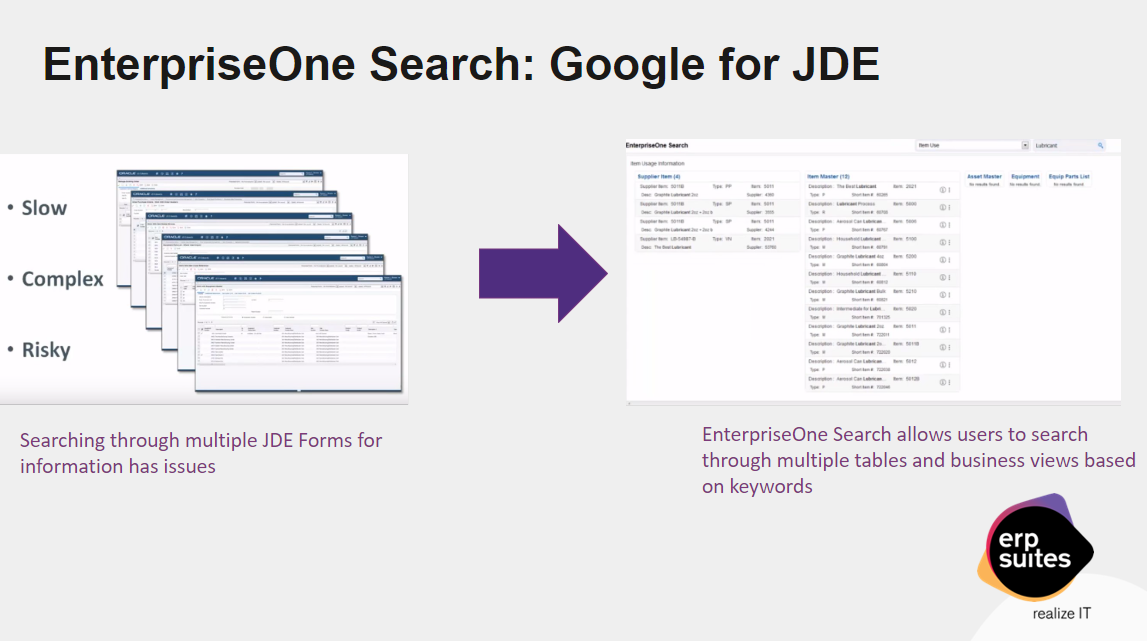
The interface for form personalization and extensions has also been simplified. Whereas previously it wasn’t rare for an application to have a total of 82 controls displayed, for example, controls are now consolidated and can be reduced by half for most users.
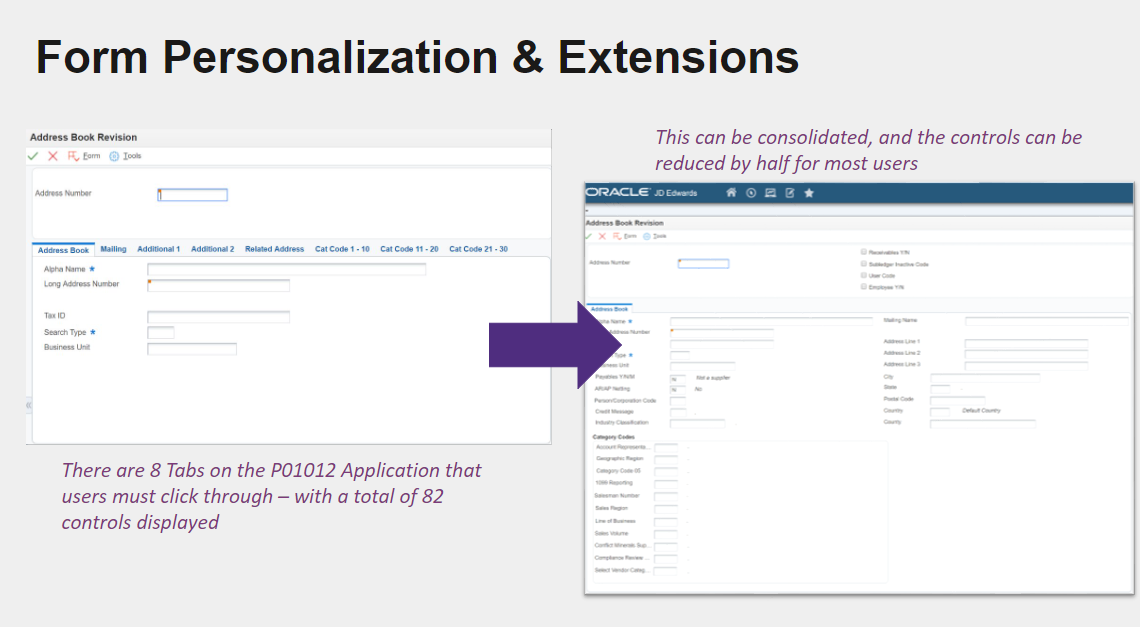
The menu for address book is also streamlined, with personalized menu options and custom row & exit forms for AR roles and AP roles alike. Buttons can be created and added via form extensions in as little as three steps, to execute functions including linking orchestrations, routing transactions and sending notifications and sending customer or supplier documents, among others.
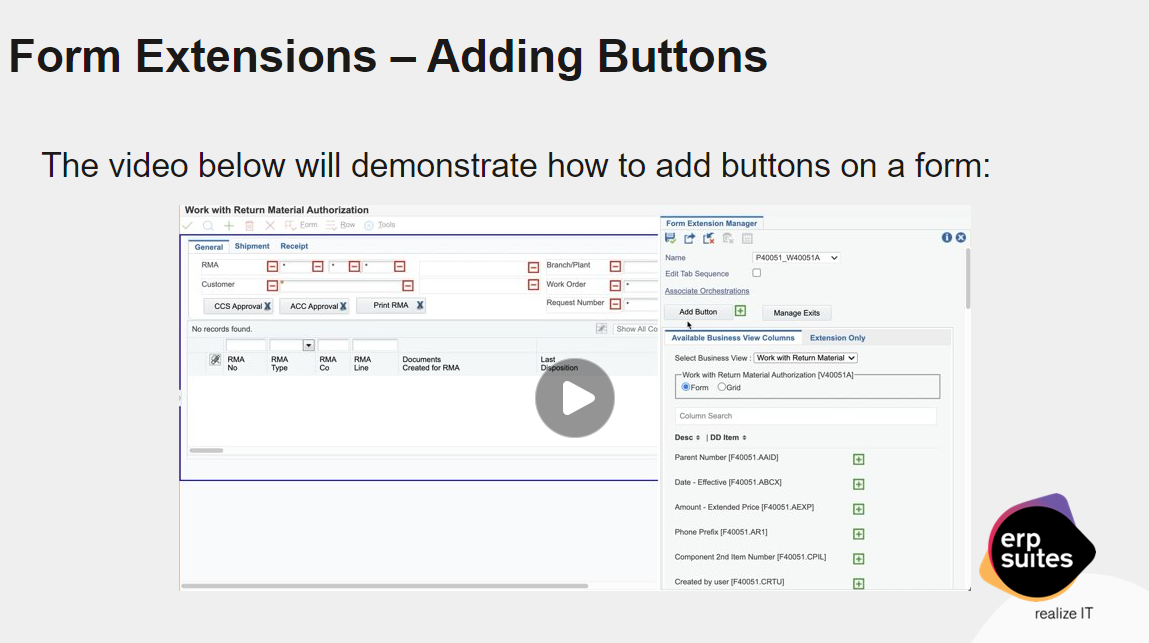
Watchlists are now easier to maintain and easy to change as needs grow, being trigger-based – and are 100% user-definable. Thresholds can be built to save time, and only those requiring action need to be reviewed. Notifications can be sent in real-time for actionable tasks, fast-tracking an old manual process for timely execution.
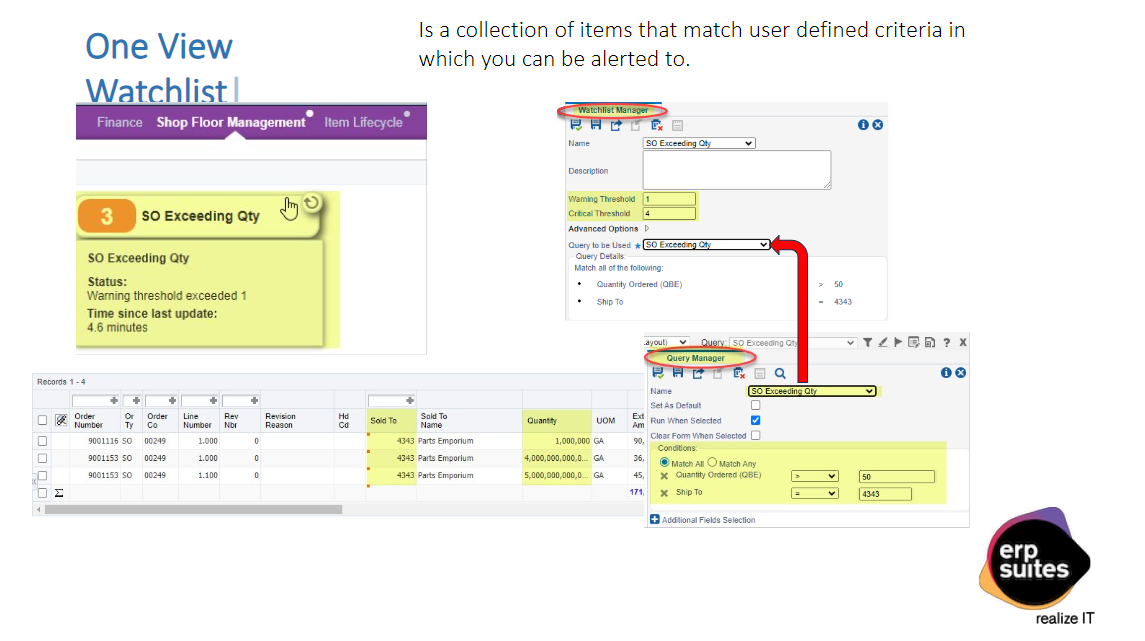
Encouraging Widespread Adoption
Practitioners play a vital role in driving UX One adoption through customer education. Simply teaching tools is not enough - they must help customers rethink how to approach JD Edwards problems from a user-centric mindset.
Despite being available for years, UX One adoption remains slow due to lack of awareness and resistance to change. To accelerate adoption, education must go beyond tools to inspire new ways of thinking. A hands-on approach through practice and demonstrating examples of how small changes can transform workflows can go a long way to converting more users to adopt the UX One experience.
UX One will keep JD Edwards relevant in an increasingly digital world. Its orchestration capabilities lay the groundwork for integrating artificial intelligence (AI) to automate tasks. With a single service interface, AI can seamlessly access JD Edwards data and applications. As support for older releases ends, inspired communities adopting UX One may determine if customers upgrade or consider alternatives. Continued education from trusted partners like ERP Suites will be critical to guiding this transition.
A Helping Hand
UX One provides the framework to modernize JD Edwards and improve the user experience. While adoption faces challenges, we know that our team of passionate advocate-experts here at ERP Suites can demonstrate how small customizations and inspired thinking will transform workflows.
Reach out to learn how we can help you deploy UX One and secure the future of JD Edwards for years to come.
Leyla Shokoohe is an award-winning journalist with over a decade of experience, specializing in workplace and journalistic storytelling and marketing. As content manager at ERP Suites, she writes articles that help customers understand every step of their individual ERP journey.
Topics:



.png?width=650&height=325&name=Blog%20Images%202_1%20(4).png)
.png?width=650&height=325&name=Blog%20Images%202_1%20(5).png)
.png?width=650&height=325&name=Blog%20Images%202_1%20(3).png)
.png?width=650&height=325&name=Blog%20Images%202_1%20(2).png)
.png?width=650&height=325&name=Blog%20Images%202_1%20(1).png)
.png?width=960&height=540&name=Blog%20Images%20(96).png)

.png?width=960&height=540&name=Blog%20Images%20(90).png)
.png?width=960&height=540&name=Blog%20Images%20(88).png)
.png?width=960&height=540&name=Blog%20Images%20(87).png)
.png?width=960&height=540&name=Blog%20Images%20(86).png)
.png?width=960&height=540&name=Blog%20Images%20(85).png)
.png?width=960&height=540&name=Blog%20Images%20(83).png)
.png?width=960&height=540&name=Blog%20Images%20(82).png)