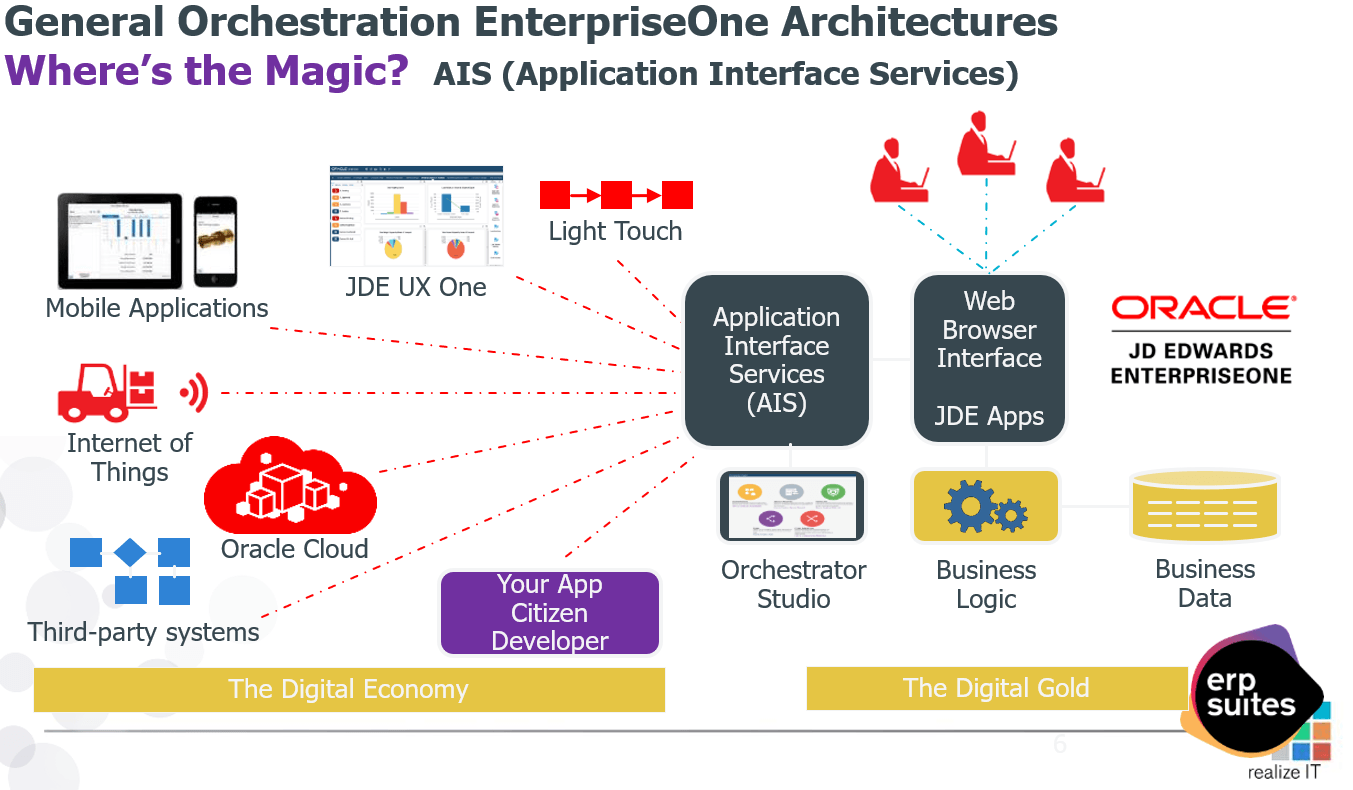
The magic behind Orchestrator Studio, the powerful automation tool within JD Edwards that allows users to create and customize business processes and workflows without extensive coding, can be found in the Application Interface Services, or AIS.
Read on for ERP Suites Director of JD Edwards Technology Frank Jordan’s top Orchestrator tips from his recent presentation at INFOCUS 2023.
Updated Tools Release
First things first: if you have release 9.2.3.x or below, Frank strongly recommends updating your tools for improved stability and performance, with simpler architecture. For those running Tools 9.2.4 and above, Orchestrator Studio is part of the AIS instance. There’s no longer a need for a FMW infrastructure or ADF server to operate Studio.
It’s much more stable, the performance is better, and the simplified architecture makes for a better experience overall. The older releases are on sustaining support, not receiving any new changes or security patches, so it behooves the user to take the more recent tools release for an optimal experience.
Technology is changing on at least a quarterly cadence, at a minimum. Using tools releases that are four or five years old is essentially burdening yourself with outdated technology pieces that can’t keep up with the rapid-fire shifts in business. Better to give yourself enhanced efficiency and take the most recent tools release you can.
Notifications
With Notifications available through Orchestrator, your people, processes, and data are moving at the tempo of your business. Available from 9.2.2.x and onward, Notifications are very useful to provide alerts and messages for certain activities and levels within EnterpriseOne. While notifications have been an available feature within Orchestrator for years now, adoption has been a bit on the slower side. More and more businesses every day now are seeing the proverbial light and the many benefits using the notifications feature can hold for them.
Examples of alerts carried by notifications include low inventory, purchase order approval amounts/number, batch jobs headed for Error status, and more. Be careful placing special characters in the message body, such as $ or \. This bug has been corrected in Tools 9.2.3.4. Several good Oracle support documents on notifications exist, including Doc ID 2476365.1, Doc ID 2454474.1 and Doc ID 2522292.1.
Unlike an orchestration, a notification can make you aware of certain thresholds and generate an action notice, so to speak, to be able to address a problem. Let’s say you have a watch list, which is looking for someone who puts in an order for a million dollars. You might want to pay extra attention to customers who put in orders of this size, so a notification being set to warn you about this occurrence helps you be proactive with your customers. You can select the type of messaging you prefer – email, text, the JD Edwards notification bell, etc.
Workflow Studio
Debuting less than two years ago and first available on Tools Release 9.2.6.x, Workflow Studio enables a significantly simpler workflow creation and maintenance process than the previous fat client workflow modeler. In the past, EnterpriseOne developers were necessary to make any changes within Workflow– additional expertise was needed to create workflow rules to enforce various processes. Now with the web-based Workflow Studio, the process is far simpler and more time-efficient.
The end result from the workflow is just the same as that from any other workflow – you’re formally defining a process, enforcing an action path, etc., so that nothing is missed, and data is not lost or entered incorrectly. Thanks to Workflow Studio, what was once a more complex and challenging tool to implement is now much easier, and much more visual, to boot. Thanks to these features, it also becomes far more accessible to team members who aren’t developers. Business analysts or super users or team members who work in the business and technology side are brought tools through Workflow Studio that meet them where they are without sacrificing the functionality necessary to get the job done.
Process Recorder
Available from 9.2.2.4 and onward, the process recorder is a great tool on the EnterpriseOne web client that allows you to capture the application steps for a service request. It works very well at capturing the application/version you’re using along with the data/actions of a process for many EnterpriseOne applications.
The process recorder function also saves you significant time when creating a service request, especially as compared to the method within Orchestrator Studio. The majority of use cases can be captured via process recorder, but there are some other opportunities using tree forms or parent-child grids.
Connectors, Event Calls, Report Service and Import/Export Formats
These features are all available from 9.2.1.4 and onwards. It’s important to note that different connector types have been introduced over several different tools releases, so be sure to periodically review the Orchestrator Studio and to stay caught up.
External connectors allow you to connect to other REST services. They can also be an AIS server or even a Server manager. Tools 9.2.3.4 adds external REST Local AIS calls feature for additional performance and flexibility. (See E9.2 Orchestrator Guide for additional detail.) Database connectors allow you to leverage JDBC or DAD driver connections to external databases such as Oracle, MySQL or SQL Server, among others. Tools 9.2.7.x adds complex queries using DAD driver and scripting languages.
The FTP connector is used for various file transfers, such as E1 PrintQueue or other FTP servers. The ability to invoke orchestrations from table or event rules adds new flexibility to the E1 applications (B98ORCH or P98ORCH.) Report servers allow UBEs to be submitted with overrides for data selection, sequencing, and processing options, like runubexml and user submitted batch. CSV connector imports within Studio and CSV exports via groovy script, JSON and XML import/export formats can be interchangeable.
Stay Up-to-Date
As always, it’s important to check out the variety of Oracle support and documentation available to you on the web, from the Quest library to partner sites to, of course, other ERP Suites blogs. You can also check out our list of ready to use orchestrations to realize immediate returns on your JD Edwards Orchestrator investment. We continue to bring you the latest tips, trends and information about all things JD Edwards.
Frank Jordan is a CNC technology consultant with over 300 customer engagements. Read Frank Jordan's blog on JD Edwards and ERP technology. His work with JD Edwards Orchestrator Studio earned ERP Suites three Distinguished Partner Awards for digital innovation at Oracle Partner Summit. Frank is the co-author of Advanced Tuning for JD Edwards EnterpriseOne Implementations and a frequent conference presenter.
Topics:



.png?width=650&height=325&name=Blog%20Images%202_1%20(4).png)
.png?width=650&height=325&name=Blog%20Images%202_1%20(5).png)
.png?width=650&height=325&name=Blog%20Images%202_1%20(3).png)
.png?width=650&height=325&name=Blog%20Images%202_1%20(2).png)
.png?width=650&height=325&name=Blog%20Images%202_1%20(1).png)
.png?width=960&height=540&name=Blog%20Images%20(96).png)

.png?width=960&height=540&name=Blog%20Images%20(90).png)
.png?width=960&height=540&name=Blog%20Images%20(88).png)
.png?width=960&height=540&name=Blog%20Images%20(87).png)
.png?width=960&height=540&name=Blog%20Images%20(86).png)
.png?width=960&height=540&name=Blog%20Images%20(85).png)
.png?width=960&height=540&name=Blog%20Images%20(83).png)
.png?width=960&height=540&name=Blog%20Images%20(82).png)