Search for topics or resources
Enter your search below and hit enter or click the search icon.

The gentleman in charge of setting up all of the GL accounts at work and I were chatting about a conversion and he commented to me “I don’t know what all of these settings do. I just follow the instructions that you guys gave me.” It dawned on me that many people do not know what all of the settings on an account do, but making mistakes here can cause serious trouble down the line.
SAP divides the GL master into two parts. First, each GL account is created inside of a single chart of accounts. That chart of accounts is assigned to one or more company codes. Second, the account is extended to each company code. If the account is not extended to the individual company code, it cannot be posted to in the company code. Thus, some characteristics are constant across all company codes (since they are set in the chart of accounts data), while others are different in each company code.
Inside the chart of accounts we have the following settings1:
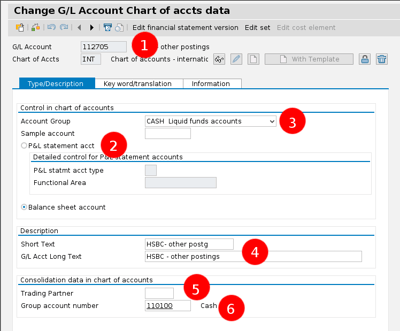
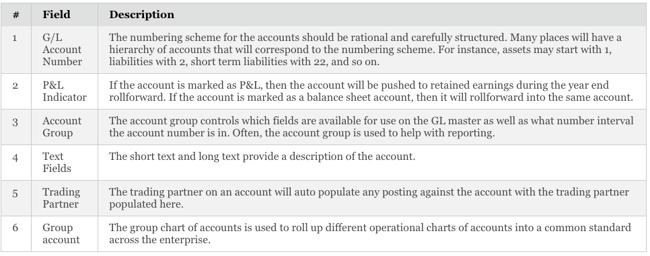
The settings in the chart of accounts are straightforward. The company code settings though are not so simple.2
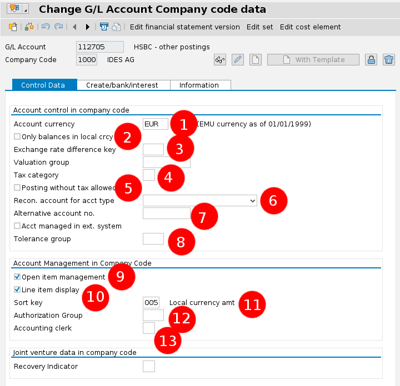
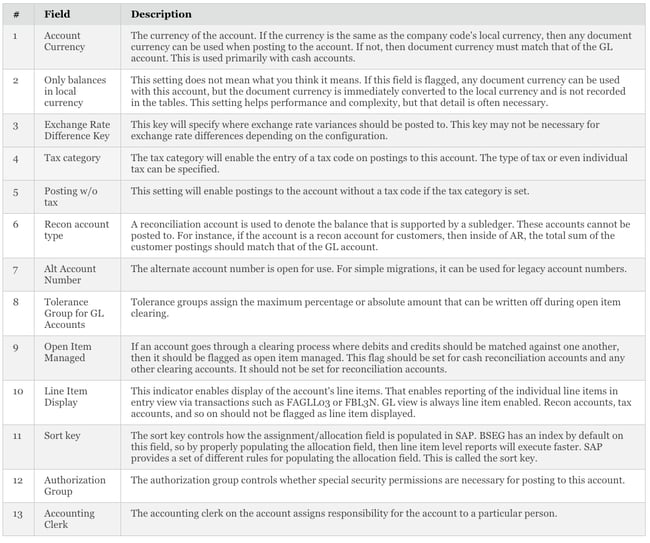
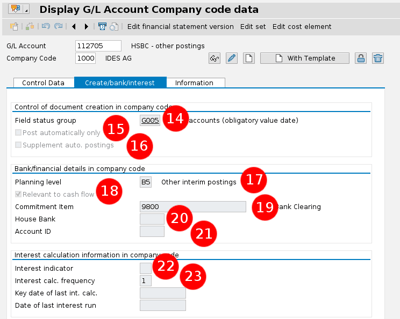
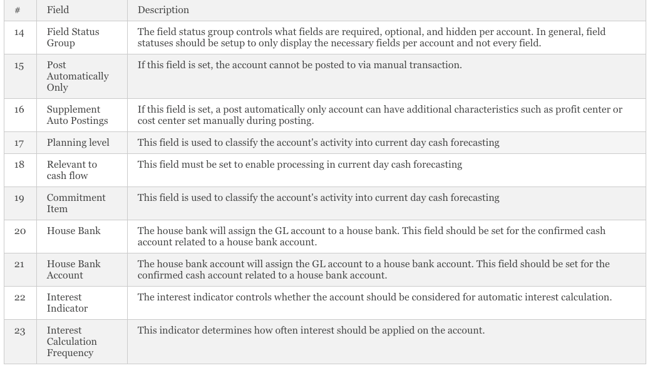
1 FSP0 or FS00
2,3 FSS0 or FS00
David Schenz is a leader in building teams that deliver complex business systems transformations and roll-outs. With nearly ten years SAP experience, he offers deep knowledge of retail accounting processes, insurance accounting, and retail business strategies. As Director at ERP Suites, David guides employees toward a common goal of helping customers achieve optimal success.
Topics: