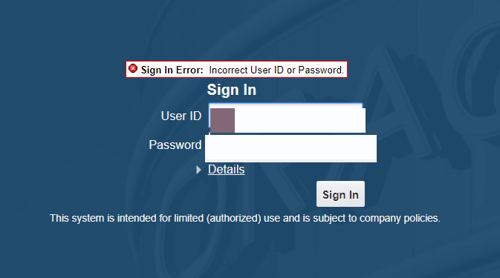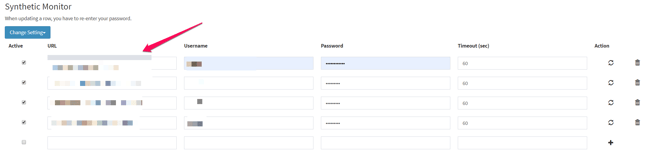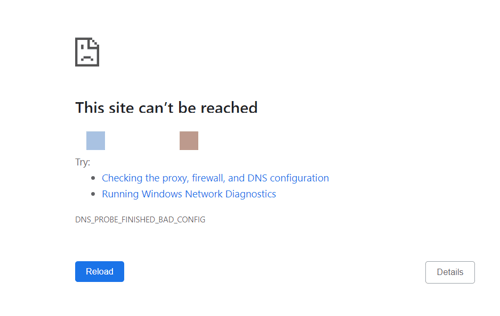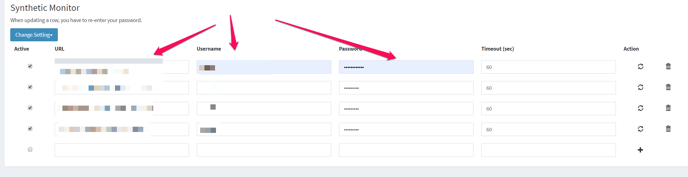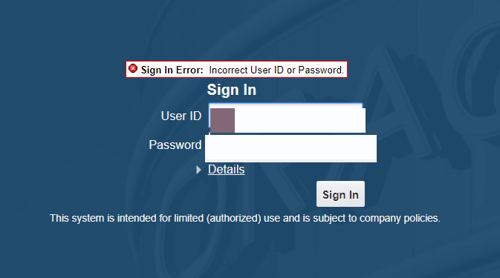getaddrinfo
Error found:
Exception 1 - [Errno 11001] getaddrinfo failed.
What it means:
The server does not exist.
How to resolve the issue:
- Click Settings in the left sidebar and select Update Settings.
- Click the Change Setting button and select Synthetic Monitor from the drop-down menu to find your URL.
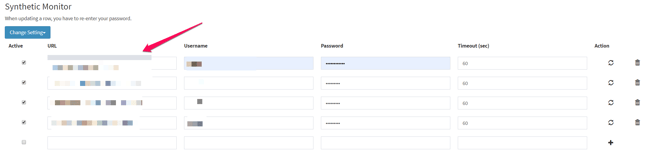
- Copy and paste the URL into your browser
- If you are unable to hit the URL, validate that the web instance actually exists in your system.
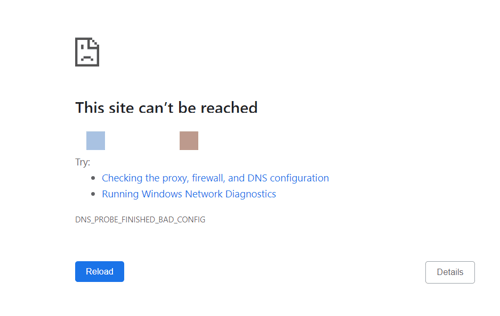
Incorrect User ID or Password
Error found:
Exception 1 - Sign In Error: Incorrect User ID or Password.,.
What it means:
The URL username or password is incorrect.
How to resolve the issue:
-
Click Settings in the left sidebar and select Update Settings.
- Click the Change Setting button and select Synthetic Monitor from the drop-down menu.
- Click the pencil icon to modify the setting.
- Re-enter the username and/or password and click Save.
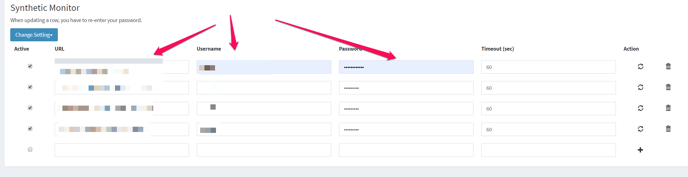
- Next, copy and paste the URL into your browser. Try to log in with your Clarity synthetic monitoring credentials.
- If you are unable to log in. please make sure you have the appropriate permissions to access the web instance.