If Clarity stops collecting data, the issue often appears in the Collector Log. Click Settings in the left sidebar and select Collector. Then, go to the Collector Log tab and look for one of the following errors:
OCI_ATTR_PASSWORD
Error log found:
Traceback (most recent call last):\n File "collectors\\e1n_batchmgr.py", line 103, in f_conn\ncx_Oracle.DatabaseError: ORA-24960: the attribute OCI_ATTR_PASSWORD is greater than the maximum allowable length of 255\n. OR Traceback (most recent call last):\n File "collectors\\e1n_batchmgr.py", line 92, in f_conn\nTypeError: connection string too long\n
What it means:
The Batch Manager username or password is incorrect.
How to resolve the issue:
- Click Settings in the left sidebar and select Update Settings.
- Click the Change Setting button and select Batch Monitor from the drop-down menu.
- Re-enter username and/or password.
- Click Save

Invalid object name
Error log found:
Traceback (most recent call last):\n File "src\\pymssql.pyx", line 448, in pymssql.Cursor.execute\n File "src\\_mssql.pyx", line 1064, in _mssql.MSSQLConnection.execute_query\n File "src\\_mssql.pyx", line 1095, in _mssql.MSSQLConnection.execute_query\n File "src\\_mssql.pyx", line 1228, in _mssql.MSSQLConnection.format_and_run_query\n File "src\\_mssql.pyx", line 1639, in _mssql.check_cancel_and_raise\n File "src\\_mssql.pyx", line 1683, in _mssql.maybe_raise_MSSQLDatabaseException\n_mssql.MSSQLDatabaseException: (208, b"Invalid object name SVM920.F986110.DB-Lib error message 20018, severity 16:\\nGeneral SQL Server error: Check messages from the SQL Server\\n")\n\nDuring handling of the above exception, another exception occurred:\n\nTraceback (most recent call last):\n File "collectors\\e1n_batchmgr.py", line 71, in f_conn\n File "src\\pymssql.pyx", line 465, in pymssql.Cursor.execute\npymssql.ProgrammingError: (208, b"Invalid object name SVM920.F986110.DB-Lib error message 20018, severity 16:\\nGeneral SQL Server error: Check messages from the SQL Server\\n")\n
What it means:
The connection to schema is invalid.
How to resolve the issue:
- Check the error log inside your database to see if any tables are erroring out.
- Make sure the table exists and contains data.
User does not have permission (SQL)
Error log found:
Traceback (most recent call last):\n File "src\\pymssql.pyx", line 448, in pymssql.Cursor.execute\n File "src\\_mssql.pyx", line 1064, in _mssql.MSSQLConnection.execute_query\n File "src\\_mssql.pyx", line 1095, in _mssql.MSSQLConnection.execute_query\n File "src\\_mssql.pyx", line 1228, in _mssql.MSSQLConnection.format_and_run_query\n File "src\\_mssql.pyx", line 1639, in _mssql.check_cancel_and_raise\n File "src\\_mssql.pyx", line 1683, in _mssql.maybe_raise_MSSQLDatabaseException\n_mssql.MSSQLDatabaseException: (297, bThe user does not have permission to perform this action.DB-Lib error message 20018, severity 16:\\nGeneral SQL Server error: Check messages from the SQL Server\\n)\n\nDuring handling of the above exception, another exception occurred:\n\nTraceback (most recent call last):\n File "collectors\\e1n_dbmgr.py", line 56, in f_conn\n File "src\\pymssql.pyx", line 468, in pymssql.Cursor.execute\npymssql.OperationalError: (297, bThe user does not have permission to perform this action.DB-Lib error message 20018, severity 16:\\nGeneral SQL Server error: Check messages from the SQL Server\\n)\n
What it means:
Clarity cannot connect to the database.
How to resolve the issue:
- Click Settings in the left sidebar and select Update Settings.
- Click the Change Setting button and select Batch Manager from the drop-down menu.
- Check that the DNS Name is correct.
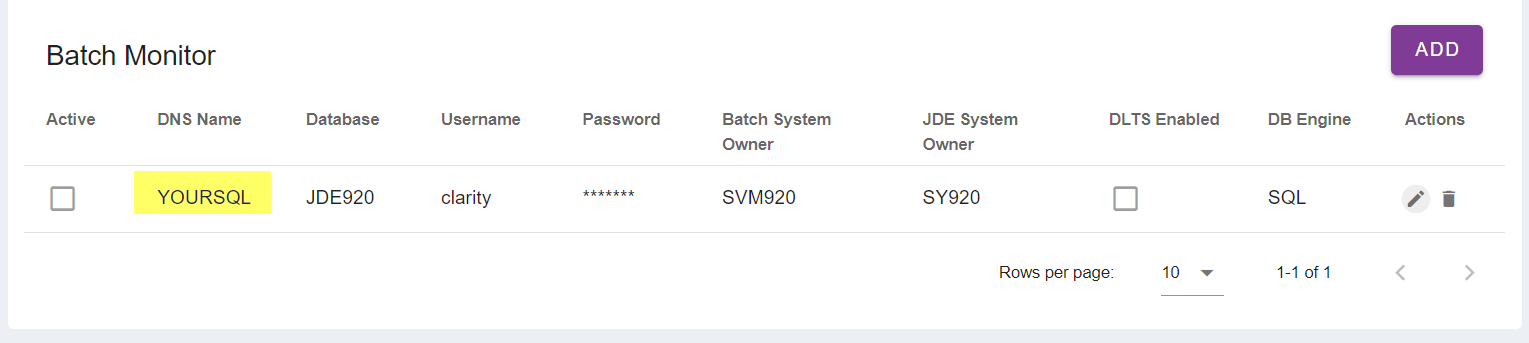
- If you do not have the appropriate permissions for these database credentials,
contact your DBA.
User does not have permission (ISeries)
Error log found:
query Traceback (most recent call last):\n File "tools\execute_query.py", line 64, in create_connection\npyodbc.ProgrammingError: (42S02, [42S02] [IBM][System i Access ODBC Driver][DB2 for i5/OS]SQL0204 - SVM920F986110 in SVM920 type *FILE not found. (-204) (SQLExecDirectW); [42S02] [IBM][System i Access ODBC Driver][DB2 for i5/OS]SQL7973 - SQL create package for E1N_COAFJA in SVM920 has failed. (-551))\n
What it means:
Clarity cannot connect to the database.
How to resolve the issue:
- Click Settings in the left sidebar and select Update Settings.
- Click the Change Setting button and select Batch Manager from the drop-down menu.
- Check that the DNS Name is correct.
- Check under Batch System Owner and JDE System Owner have . after SVM9x0 and after SY9x0
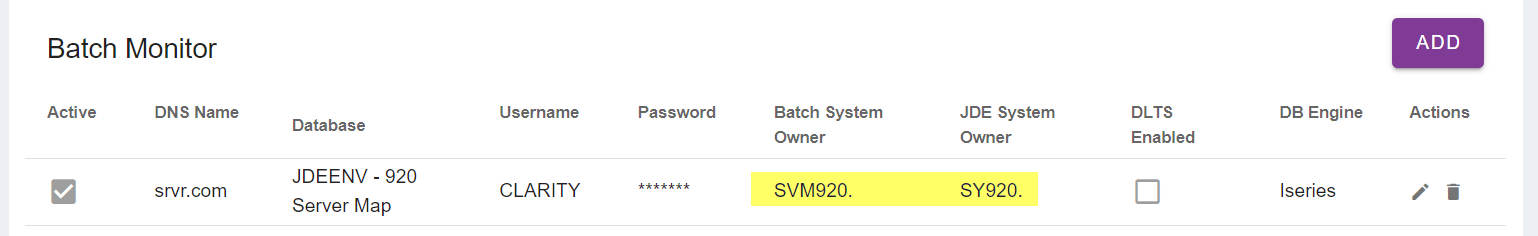
- If you do not have the appropriate permissions for these database credentials,
contact your DBA.
get_batch_mgr
Error log found:
Traceback (most recent call last):\n File "tools\\e1n_api_bridge.py", line 774, in get_batch_mgr\nTypeError: NoneType object is not iterable\n
What it means:
The Batch Manager configuration is inactive and/or the Collector interval is set to zero.
How to resolve the issue:
- Click Settings in the left sidebar and select Update Settings.
- Click the Change Setting button and select Batch Manager from the drop-down menu.
- Make sure the Active box is checked.

- Next, go to the Change Collector Intervals tab.
- Scroll down to find Batch Monitor /run.
- Click the pencil icon to modify your settings
- Make sure the interval is set to 5 and click Save to update your settings.

Topics:

