Search for topics or resources
Enter your search below and hit enter or click the search icon.
Click Settings in the left sidebar and select Collector. You can find the Install Location in the Overview section.

Go to your Install Location and open Services to find the ERPS_Collector and ERPS_Watcher. Right-click and 'Stop' the ERPS_Collector and ERPS_Watcher as shown in the image below. 
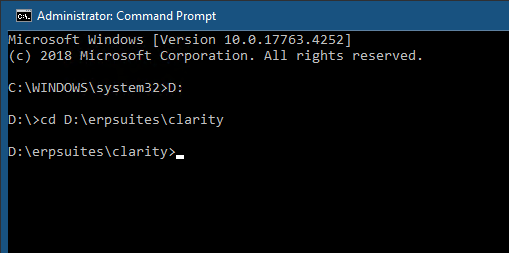

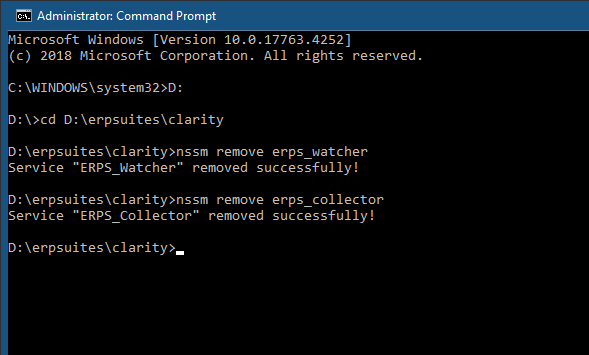
Topics: