How to create operational QR Codes with limited resources
July 18th, 2023
3 min read

When the ERP Suites Applications group was recently presented with an unprecedented challenge, they rose to the occasion – so much so that their end product became the subject of a presentation at the recent SCUG in June 2023.

Led by Gayatri Rajan, the senior director of the Applications Group, the team pulled together to innovate a cost-effective, efficient solution for their customer. This ethos is nothing new for the group – the ERP Suites Applications team comprises over a dozen technology leaders and specialists who are responsible for undertaking process improvements for customers, creating innovative solutions and applications enhancement while also providing third-party support and applications training.
Keep reading to find out just how they managed this feat of application.
The challenge: Create operational QR codes on a slim budget
The Applications team was faced with the unique challenge of creating operational QR codes for a customer on a slim budget.
The client is in the energy sector. They required a QR code on the Field BOL (bill of lading) so that when the product is received at an oil well, the product is received by scanning the QR code.
The QR code also needs to be displayed on a direct ship purchase order. The Supplier was requested to pass the QR code to the Ship To on their BOL. This allowed the Ship To to receive the product by scanning the QR code.
The client is on Tools Release 9.2.3.1 and has no immediate plans to upgrade. Tools 9.2.3.1 does not support QR codes in BI Publisher.
QR Code requires Tools 9.2.5.6 and BI Publisher 12.2.1.4 (minimum release for QR codes with Embedded BI Publisher).
The ERP Suites Applications group examined several potential options
ERP Suites application and technical team conducted their due diligence of deep dive discovery to propose potential options:
- Upgrade the Tools to support QR code with BI Publisher
This option was rejected by the customer due to budgetary constraints. - Customer already owns a BarTender label software = leverage it for creating QR codes
This option proved unfeasible due to a printing and version level incompatibility. - Creating QR code servlet
This servlet lets you produce QR codes for text. QR codes are a type of two-dimensional barcode. - ID Automation provides components to enhance existing business applications with barcode technology
The optimum solution proposed, the work in BI Publisher mainly consists of mapping the data elements with the QR code.
Implementing the QR Code solution was a multi-step process
Once the optimum solution was identified – to have ID Automation provide components to enhance existing business applications with barcode technology, the ERP Suites Applications Group got to work on a complex, multi-step process.
First, it was necessary to be sure all required applications and components for MS Word and BI Publisher were installed. From there, the team installed QR Code Font and Encoder. They set up specific files and placed them in various folders and class paths. After rounds of testing, the team moved to the next steps. It was necessary to render the barcode in a PDF report, embedding the font and returning to Word to access the BI Publisher file. After testing and validation with the supplier, the QR Code is promoted to production
A look at the end-to-end business process in practice
The client receives a blanket PO in the beginning of a financial year from their customers. From the blanket PO – depending on the availability of the product – they may process different shipping orders or direct ship. We customized the Blanket SO Release so that three document types could be created from that release.
The QR Code can be received by the Ship To customer on the Field BOL, which they then scan and consequently receive the product into inventory.
Alternatively, the QR Code can be placed on the OD PO. The Supplier on the OD PO is requested to pass on the QR code on their BOL to the Ship To customer. Upon receipt of the BOL, the customer scans the QR code and again, receives the product into inventory.
The outcome?
True to form, the ERP Suites Applications Group met the challenge and surpassed it, creating a new function in EnterpriseOne embedded BI publisher reports.
JD Edwards customers can now have easy access to online information through the digital camera on their smartphone or tablet with the enablement of QR (Quick Response) codes in EnterpriseOne embedded BI publisher reports. This opens several opportunities for customers to improve their efficiency by automating the process of invoicing and payments by enabling wider usage of computerized invoicing programs and supporting paperless transactions.
Leyla Shokoohe is an award-winning journalist with over a decade of experience, specializing in workplace and journalistic storytelling and marketing. As content manager at ERP Suites, she writes articles that help customers understand every step of their individual ERP journey.
Topics:


.png?width=960&height=540&name=Blog%20Images%20(90).png)
.png?width=960&height=540&name=Blog%20Images%20(86).png)
.png?width=960&height=540&name=Blog%20Images%20(80).png)
.png?width=960&height=540&name=Blog%20Images%20(71).png)
.png?width=960&height=540&name=Blog%20Images%20(61).png)
.png?width=960&height=540&name=Blog%20Images%20(53).png)
.png?width=960&height=540&name=Blog%20Images%20(48).png)
.png?width=960&height=540&name=Blog%20Images%20(44).png)
.png?width=960&height=540&name=Blog%20Images%20(43).png)
.png?width=960&height=540&name=Blog%20Images%20(42).png)
.png?width=960&height=540&name=Blog%20Images%20(39).png)
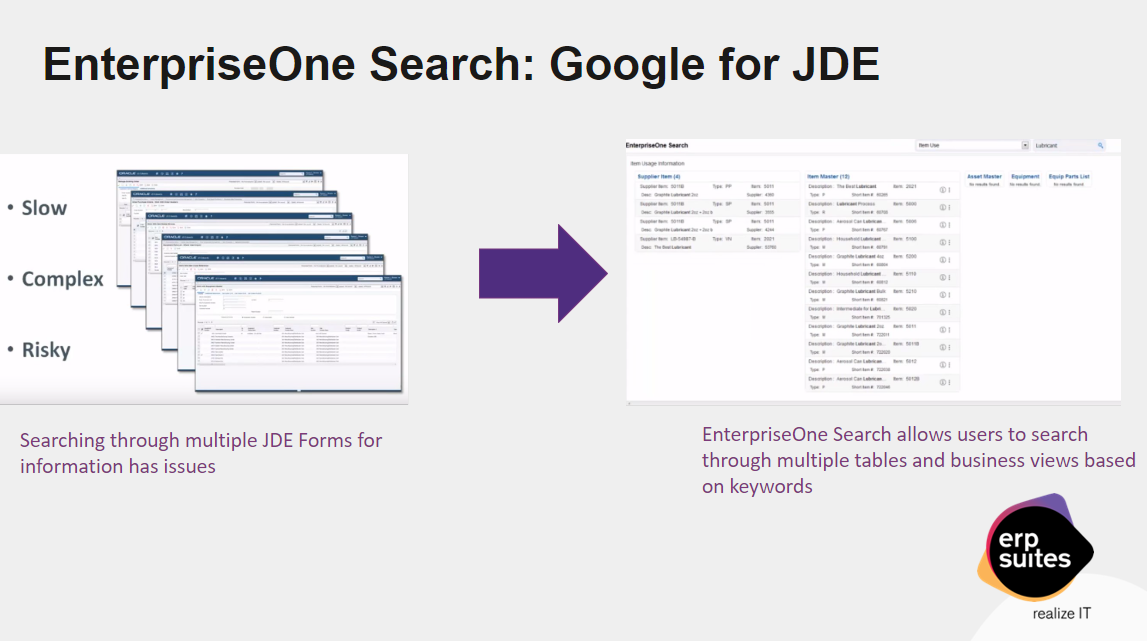
.png?width=960&height=540&name=Blog%20Images%20(30).png)
.png?width=960&height=540&name=Blog%20Images%20(29).png)
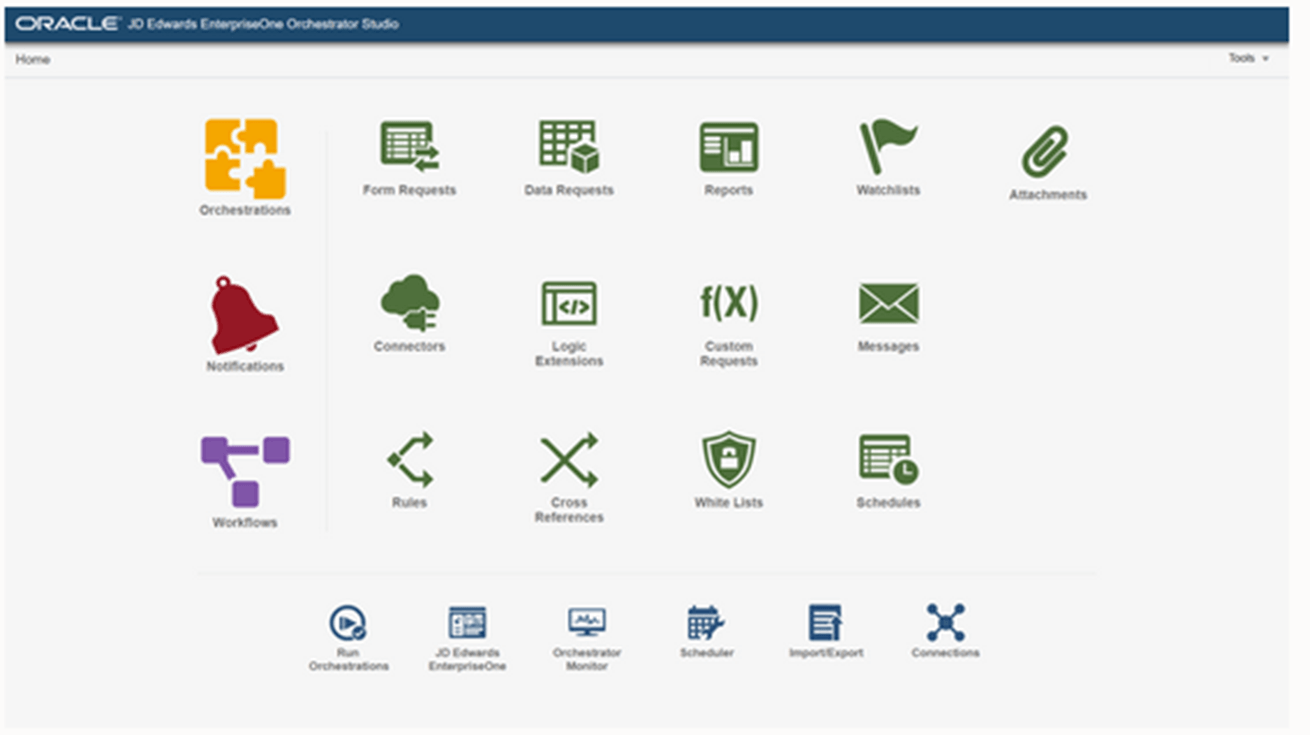
.png?width=960&height=540&name=Blog%20Images%20(20).png)
.png?width=960&height=540&name=Blog%20Images%20(17).png)
.png?width=960&height=540&name=Blog%20Images%20(18).png)