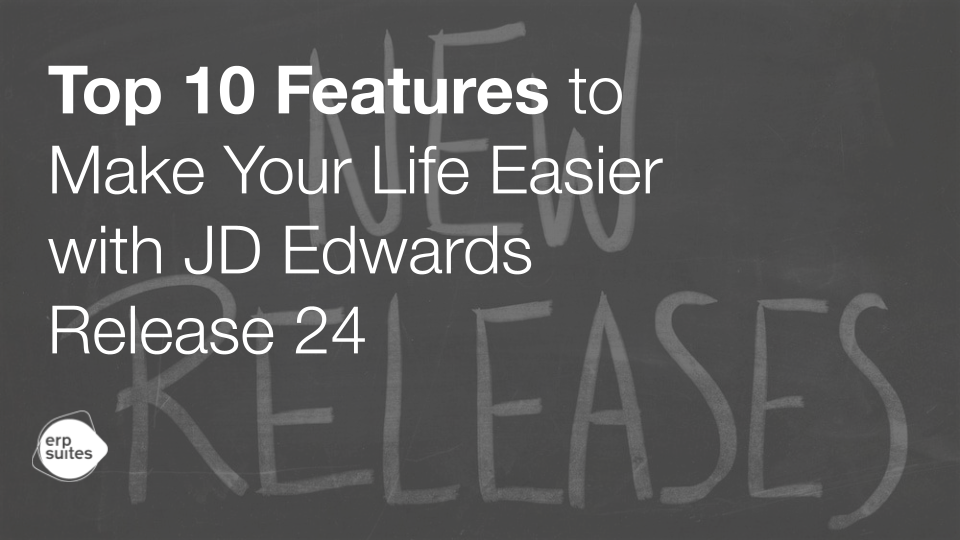You Upgraded JD Edwards… So Why Isn’t It Paying Off?
October 14th, 2025
23 min read
In this episode of Not Your Grandpa’s JD Edwards, host Nate Bushfield is joined by Mo Shujaat, VP of Application & Advisory at ERP Suites, to address a critical question: why aren’t companies seeing the ROI they expected from their JD Edwards upgrades? From identifying early warning signs to breaking down post-upgrade strategies and overlooked features, this episode serves as a practical roadmap for turning technical upgrades into true business transformation.
Table of Contents
- Who Should be Involved in the Upgrade Planning
-
Underused Features & Real-World Wins (Orchestrator, Tasks, Widgets)
Transcript
Introduction
Have you invested in a JD Edwards upgrade? So, weren't you seeing the ROI you expected? Could a few overlooked factors be quietly sabotaging your investment? In this episode, we break down the top reasons companies fail to realize their full return from their JDE upgrade. Stick around, you'll learn how to avoid these mistakes and turn your upgrade into a strategic advantage.
Welcome back to Not Your Grandpa's JD Edwards, the podcast for forward-thinking JDE users. I'm your host, Nate Bushfield, and today we're unpacking a problem we see far too often — companies spending big on a JD upgrade and not seeing the payoff. We're joined by a reoccurring guest, Mo Shujaat, VP for Application and Advisory here at ERP Suites, who's helped dozens of companies not just upgrade, but transform.
Mo, how you doing today?
Pretty good, Nate. How are you?
Oh, fantastic. Getting ready for a wedding here soon for one of my friends I've known since he was born. It's a very interesting way to look at life, but very excited about it. Um, but you know what? Let's get into it. Let's get to why the people are here. What are some of the most common signs that a company isn't seeing ROI after a JD upgrade?
Signs Your Upgrade Isn’t Delivering ROI
Well, there's a few key giveaways, right? So, the most common is that, um, you know, maybe you're like a year past your upgrade and your users or you are still feeling like, hey, we just spent all this money on an upgrade. We kind of, but we kind of still have the same exact system, right?
So, usually if you’re probably like a year past your upgrade and you feel like you're not, you know, you're still using the same exact system — maybe a year, year and a half — then somewhere something went a little wrong. Um, because, you know, typically what you want to do is you want to get past your upgrade, stabilize for the first couple months. You know, like, it'll take a little time, you know, you went through a change. And then, you know, after that, start using some of those new features that you got out of your upgrade, right?
So, if you still feel like you're not using some of those new features, then, um, yeah, you mostly just likely just got a technical upgrade and you're not going to see a lot of business value benefit from just doing that.
ROI Timeline: Quick Wins vs. Strategic Rocks
Yeah. And when companies are looking at this ROI, is it something that they recognize right away or is it something that might take months or even years to truly realize?
No, it takes, um, it takes a while, right? So you want to think about it in terms of like, you know, I always think about it in terms of like four quadrants, right? Uh, there's stuff that's going to take a lot of effort and has a lot of value, right? Uh, and that kind of lives in this upper right quadrant. And that's kind of your strategic opportunities. Those are kind of like your strategic big rocks. Those take a lot of time, those take a lot of effort, but they're very transformational. Um, those ones you kind of want to figure those are going to take years to get your return though, right?
Then there’s ones that take a lot less effort and have a lot of value, right? And those are your quick wins or your low-hanging fruit. And for those things, you can usually start to see improvements and ROI pretty quickly.
So, for example, you upgrade and then, you know, shortly after, you've got this integration that's currently very manual. You're syncing data between two systems manually. You write that integration because you've got a whole new tool set because you upgraded and boom — you're already saving some user like, you know, or all your users like four to eight hours a week. Now you're saving some time, right?
Or you've got some sort of middleware software you're paying, and then you upgrade, you use the new tool set to build that — you're saving licensing cost right away. So there's some of those kinds of things that live in the middle also.
So you have to be a little strategic about which ones you're going to go after first. Usually, when we're putting together like a post go-live optimization plan, we like to create phases that have, um, you know, a little mix of everything, right? So you get some quick wins, but you're also doing some strategic things. So you really get that sustained benefit with like a little bit of a quick-hit release, right? You know, so it's a little bit of a mixture of both.
User Adoption, Misalignment, and Common Mistakes
All right. Is like maybe even a lack of user adoption something that you're seeing with these upgrades? Maybe it's a misalignment for business goals compared to what the upgrade is. Are there these types of things that you see in a lot of them, or is it a smaller number of people that are really going through this?
Um, no. I think user adoption's a pretty major deal, right? So when you are upgrading to the new system, you get access to all this new technology, and it's very often that I talk to people and, you know, they're still not using some of the new features — like, you know, advanced features and orchestrations, like logic extensions. They're not really doing a lot of things with widgets, right, because that’s brand new.
I still know of organizations that are on 9.2 too who aren’t using orchestrations just because they didn’t know that on their tools release they could have, or they weren’t guided correctly, right? So, yeah, lack of user adoption is really, really important — and actually, it tends to be lack of IT adoption, right?
So we as IT people who are supporting these JD Edwards systems, we have to be the ones who kind of learn and adopt these tools so that when we go talk to our business counterparts, we can go talk to them about, hey, how can we use these tools to help you?
Yeah. Exactly. And yeah, that all comes back to being misaligned. If your company and your goals aren't aligned to what your upgrade truly is bringing to the table, you're going to have that user adoption problem — no one's really looking forward to it, no one's looking to change, because they’re just not aligned with the goals that you have in place.
So, talked about a little bit of the mistake side of it, but what are some of the most common mistakes customers make with their upgrades?
Yeah, you know, the most common mistake that happens with upgrades actually happens before your upgrade even starts. So, you know, it's when you're planning your upgrade, right? One of the things that I ask some of our repeat customers — our partners, right, we focus a lot on partnership — one of the things I ask our customer partners is please involve us in your upgrade planning early.
It’s okay, we’re not going to charge you for it — we love it, it’s a little bit of free consulting. But the reason we ask for that is because when we can help you plan your upgrade, we can help you be strategic about, okay, when do you need upgrades to be like an IT project, and when is a tech refresh or a tech upgrade going to be sufficient for you? And when do you need your upgrade to be a little bit more of a business-centric upgrade, right — that’s really unlocking some value for the business, helping them adopt new features, giving them some wins, and making their lives a lot better.
Because at the end of the day with IT, right, we help to enable the business. So, we have to be able to take that business-centric upgrade strategy that’s there. And if we do that early on, it ends up being a lot better of an upgrade planning process.
Yeah, definitely.
Some of the other common mistakes that you would see — is there anything that's a little bit deeper maybe? I mean, yes, obviously the strategy to start off, but there's always the like not leveraging the new capabilities like you said earlier. But is there anything else that's out there that maybe you're seeing in the space that someone who hasn’t had an upgrade in a while might not be thinking about right now?
Yeah, you know, a lot of it’s because customers still aren't always fully aware of how to get started with some of these new tools, right? So JD Edwards has so many of these new capabilities now, and some of the things that I love to do is sometimes just give somebody a little bit of like a teaser on how to go build a widget — and then seeing what they’re able to do.
So there’s tons of new capabilities that are in the new tools release that I don’t think people use. I was talking to the Oracle team recently about like adoption, and we were kind of going back and forth, and there are still, you know, a significant percentage of JDE companies that are not using the orchestrator, right? There’s so much potential — so much automation potential, integration potential — and it’s just not being used in so many environments.
Users are still really not realizing how to make their system look a little bit cleaner, right? If I have my system looking a little bit less cluttered, with more pertinent and useful fields right on the screen, that ends up being really important.
I think a lot of times I’m still seeing people not really utilize watchlists and notifications a lot, right? So, you know, we have this new possibility now of making our ERP be able to talk back to us, right? It’s a very new concept, and I don’t think we’ve all rewired our brains to think about it in that way — but our systems should be talking back to us. They should be telling us things, they should be informing and notifying us of things, right?
And we should be able to know how to act on those things and quickly take action. That’s exactly what notifications are meant to do — and we’re still not using them, right?
So, there’s a lot of these capabilities that just aren’t leveraged. And these are actually really good examples of those quick wins we were talking about earlier, right? Orchestrations and UDOs don’t take a lot of time. You can probably build some integrations while you’re doing your upgrade — the timelines usually align pretty well — and that helps you add some value, some business-centric value, into your upgrade.
UI/UX is a really great way of taking a look at, okay, how can I do an upgrade but still take on a little bit of additional value-added transformation without adding a ton of risk, right?
Who Should Be Involved In the Upgrade Planning?
So something that we talked about earlier, but just to get a little bit deeper into it, how often do JDE upgrades get scoped as just IT projects without a business alignment?
Um, almost all the time, right? It's very important. It happens very often, right? You know, it starts with a budgeting cycle, right? Every—it's last minute. Everyone's kind of scrambling to get their budgets in. You know, you've been talking to our CIO, and you’ve been trying to get your budget numbers in, right?
And so, we just kind of throw in, hey, what do we think of an upgrade, right? So like that’s why I kind of go back to — start planning your budget, your upgrades earlier, right? The earlier you can start planning it, the better because then you can start to build the case for doing more of a value-added upgrade or more of an IIO, you know, more of a type of upgrade where you can get ROI faster, right?
You know, you’re going to get ROI out of an upgrade because, you know, it’s going to reduce risk and those things. But you can get ROI a lot faster out of an upgrade if you’re doing some of these low-hanging fruits, right? So, you know, getting started early really helps with planning out a more business-centric upgrade.
Yeah, exactly. And we’re talking about the planning side of it, but who should be at this table during the upgrade planning? Like who should be involved in this to make sure that everyone in the company is on one page?
Um, you know, I think, you know, I'm a big believer in big tents, right? So, you have to kind of expand the tent with this a little bit. You know, you have to include business leaders, but I also think you need to go a bit further, right? So, you know, business processes go through every sort of everything else inside of a business, right?
So, you know, it’s very important to include your business stakeholders and your business leaders, but I would also challenge — include some super users and kind of that next level down of users as well, that supervisory or management-level staff that’s going to be able to tell you more of the day-to-day of where your processes are outdated, right? And what’s happening there?
And what are some of those challenges inside your business? Like, you know, I recently talked to a customer service supervisor, and when she walked me through their extremely manual order entry process where they are typing out so much data by hand — and it is a huge bottleneck in their day-to-day processes, right?
You know, having known that, now we can add that as something — that’s like a potential to look at while they’re upgrading to automate some things there, right? I think that’s actually a fairly simple orchestration that we could make for them that would make their order entry process, you know, probably four or five times faster, right? Because it would be a file upload instead of a manual data entry.
So, there’s a lot of those things, right? So as you’re thinking about planning out your upgrade, try to build — start with a bigger tent, right? Or at least build out a bigger tent of people. I think that really helps. And dive in a little bit into that deeper level of the processes because that’s what’s going to help — that’s really where the nuggets of gold are, to be honest.
Yeah, exactly. Having that cross-functional steering committee, let’s call it, they're essential for this because, yeah, you’re completely right. If it’s one side of the business and you’re only focused on that, what about the 15 other sides of the business that you haven’t really touched on? Like that. Like that a lot.
Underused Features & Real-World Wins (Orchestrator, Tasks, Widgets)
If the latest JDE upgrades are packed with powerful tools like Orchestrator and UX One, why are so few companies truly using these?
You know, I think it really comes down to like—it’s usually a time and knowledge problem, right? So, I get it. A lot of our customers run very lean IT teams. They run, you know, they have two fewer—mostly they have like two or three developers fewer than they should, right? So, I get that. And I think that’s usually the main thing — a lot of times they’re running so lean that they’re just keeping the lights on and holding it all together.
And it takes time and effort to spend some extra focus time and brainpower to dedicate to learning these new tools and learning these new technologies, right? So, us as IT leaders out there have to make sure that we are setting aside time for our teams every week to learn something new, to challenge them. We’re finding opportunities for them to be challenged, right?
You know, like it’s really, really important. And at the end of the day, every business is a people business, and you have to invest in your people to learn these new skills in JD Edwards. Push them to go to conferences, push them to go to Quest events, push them to come to these things. I go to Quest events and I teach people how to build widgets. That’s my new campaign for 2026 — I’m just going to go to Quest events and teach people how to build things. So yeah, send your IT people to Quest events so we can teach them how to build things so they can learn how to build cool things for your business.
Yeah, of course. And on that same thought, can you walk us through like maybe one feature that’s easy to activate, but maybe some companies don’t know about it or they’re not looking to use it?
Yeah, actually I’m gonna go with like a super off-the-wall example with this. So, there’s like this feature called tasks, and it blew my mind when it first came out because I was like, “Wait, this is so cool.” You can assign tasks to people in JD Edwards, right?
So, let’s say that I want someone to go check on the preventative maintenance schedule for the next week, right? And I’ve assigned that out to my maintenance supervisor. I can now—but, you know, my maintenance supervisor is super busy, right? There are all these things going on. So now I can create a task inside of JD that assigns that task to him, to send him a reminder to say like, “Hey, can you just make sure before 5:00 p.m. to go check this thing, right?”
And he can just go check it. I can send a link in there saying like, “Hey, go check this thing,” and the link will take him right to the screen that he needs to go to see the data exactly the way he needs to. And then he or she can basically click and say, “Yeah, I’ve done that task,” and look at that — we’ve now created a total end-to-end workflow that can help maintain a process that could keep your lines from shutting down or keep your business running correctly.
So there are these really cool little things — tasks is one example, there’s widgets, orchestrations, and logic extensions, and the attachment UDO object, right? And the fact that you can now upload Excel files right into an E1 page through a prompt. There are so many cool features like this that I feel like we’re not using.
But tasks, I was like, “Oh, that’s a little bit of an out-of-left-field response, but I was gonna go with tasks.”
Yeah. I mean, it’s such a simple thing to think about, you know, like just assigning a task to somebody — but it’s something that we’ve started utilizing through JD Edwards but also through a few other things. Like I think we use Basecamp personally — just assigning a task. You’d think that it’s very easy and that, you know, everyone would utilize that, but you’re right. I don’t think I’ve heard anyone talk about that.
I live and die off my Kanban board. If it’s not on my Kanban board, it’s not real.
That’s true. Um, is there like a real-world example where a company might not have been using tasks or widgets or even orchestrations that ended up doing that and then they actually turned around — and what was that impact to them?
Yeah. Yeah. I’m gonna go a little far back for this example because I think it’s worth it. So, I have this friend, this really emerging, great, strong leader in IT who I’ve worked with for a number of years now, right? And we’re both similar ages — we kind of both came up in JD Edwards in similar ways, me on the consulting side, him on the industry IT side, right?
And I remember when we were both much younger, right, I’m talking about eight years ago, you know, he kind of came to me with an idea like, “Hey, I want to try this orchestrator thing,” and I’m like, “Dude, you should try this orchestrator thing — it’s awesome.”
And so we just started building some orchestrations. We just started with like one or two, and then, you know, over the next two or three years, we built probably another three or four — a couple integrations here and there, you know.
And I lost touch with him for a little bit because I moved to different companies and this and that, and I saw him at InFocus last year. And you know, after a couple drinks, he just said, “I want you to know we are running 1,000 UDO orchestration-related objects in production today. And if me and you had not gotten that one started, if we didn’t just take that one first step, it would have never happened.”
And it was just like — wow. Yeah. Like, that’s it. That’s what it takes. So their example is a great example where, you know, you just start with one, and then before you know it, you’re in the thousands.
Process Re-Engineering, Planning, and Post-Go-Live Roadmap
And that’s incredible to think about. I know that was a big conversation we had at InFocus — a lot of our customers, they’re just trying to get started or they’re trying to dip their toe in it and see what it’s all about. And you were talking to one customer in specific — I’m not going to name names — but I remember that conversation so well because you told a similar story of one of your other companies that you’ve worked with before.
And they’re like, “Oh, you mean that they started with one and they ended with 20 by the end of the year and now they’re running how many?” And you could just see the light bulbs flickering in their brains of, “Oh my god, this could be us.”
It just never crossed their desk, never crossed their mind, even though orchestrations have been around for a long time, it feels like.
But moving on a little bit, why is process re-engineering so important before or even during an upgrade?
You know, so there’s this gap in my mind, right? So, if I could put a chart on the screen, I’d tell you — there’s this area where our companies all live where, you know, this is really where we’re getting the value out of our ERP. This is how much of their system we’re really using, right?
And what we’re really—how well it fits our processes, right? Because every business evolves, every business changes, every business grows and adapts. So, there’s this line — if you think about a graph — and over here is kind of like how well the system fits and how much value you’re getting out of it, right?
We all kind of live somewhere in this bottom first quadrant where the system isn’t fitting really great, right? Our processes have grown or they’ve changed, and our system was implemented the way it was 15, 20 years ago, and we feel like we’re not getting a lot of value out of it.
And then there’s the other side of that quadrant where our system fits really well with our processes and we get a ton of value out of it. And in between those two areas lives this gap. And that is the valley of value, as I’m calling it.
But there’s a lot of gold in that space because that’s really where all of your value is hiding, right? You have to find how to get your processes and your system aligned in a way where they’re kind of humming together, right?
And if you’re not process re-engineering all the time, you’re not doing some sort of a Six Sigma, Kaizen, or process improvement, or like a center of excellence that’s doing that all the time — you’re always behind the curve.
Your processes are always going to either outgrow your system, or your system is always going to lag behind how your processes need to change and adapt, right?
So that presents a very unique challenge, because now we have to be really nimble at keeping up with our processes, right? And that’s really where process mining comes in. So, you know, with the new JD Edwards, you’re going to have tools like the process modeler to really figure and to be able to do process mining inside of JD Edwards.
But that’s a really significant key, right? Because the more your processes and your systems don’t stay aligned, the more friction you’re going to have in your business. And if your business is changing and you’re dealing with market environments — we are in a weird time in the business cycle — there’s a lot of political uncertainty, right? So, I think at that point, you want to be able to stay nimble, and being able to do process engineering is a really great tool to stay nimble.
Right. Yeah. That lifting and shifting that you’re kind of talking about there — it’s not sustainable. You have to upgrade, exactly what you’re saying. You have to upgrade your processes as you upgrade your system. One’s going to outgrow the other if you don’t. Really like how you put that. Seriously.
But can you share like maybe an example of a process, like a month-end close or even a sales order entry, that should evolve during an upgrade?
Your process is tricky to figure out what you’re going to evolve. You know, if my side didn’t tell you at the beginning, I love process improvement, right? But process improvement is also—it’s a little bit of a chaotic process itself, right? Change is hard. Honestly, change is the hardest part about this business. Change is the hardest part about all of us, right?
It’s being able—and process is like living in the middle of change. It’s like eating a giant change-management burger, right? That’s what process improvement is, you know? Because it’s easy to change the process in the system. It’s easy to change the process on a VO flow. But now you’ve got to go get 200 people to do a different process. Like, okay, good luck. That’s the hard part, right?
So, you have to be very specific and very strategic about what process you pick that you should choose to evolve during an upgrade, right? I would usually generally caution here to don’t go with something super big like cash reconciliation — that’s pretty impactful, right?
But there are little bits of cash reconciliation that maybe you can think about tackling. Like maybe you have a bank feed import, right? And today that’s a manual step, but that can be automated, right?
So, think about those in terms of quick wins and strategic rocks. Automating bank recs and cash recs is really strategic, has a lot of value, or you can kind of take on a lot less risk and still get a good amount of value by automating a very manual part of that larger process.
So, this is more art than it is science, right? There’s no exact answer, I have no formula for this. This is very much like you have to dive into the process and you have to figure out which is the right one for you.
You know, one of the ones that I really love is taking a look at PO approvals, right? So, if you’re doing requisitions or purchase orders, you can automate and do one-click PO approvals and one-click requisition approvals. That both approves the req as well as can do generation of the req, and there’s a button for that now.
So, you know, that’s a really cool low-hanging fruit. PO reqs and PO and WC approvals are good ones. Sales order entry hold code release, I think, is a really good one — there’s a button for that, too.
You know, I’m supposed to not be selling during these, but you know, I love dropping button references.
So, like sales order hold code releases, I think, are another good one. Sales order approval is a good one if you’ve got like a customer service process.
So yeah, you know, like kind of learn to be a little strategic about them. You don’t have to automate the whole process, but you can start taking little chunks of the elephant during your upgrade. You don’t have to eat the whole thing at once.
I like your “but yeah.” We talk about it all the time on this podcast — start small. Start with a little piece and let’s see where it goes.
But what’s the danger — and I really like this question because it’s honestly something I think about a lot — what’s the danger in treating the upgrade go-live as the finish line?
Oh god. You know, this is like personal because go-live is a finish line. When you’re in the throes of an upgrade and it’s like, you know, you’re getting battered by third parties and testing is delayed and you’ve got these critical issues and you’re just fighting every day — you’re fighting every day to push, push, push, “We got to meet that date.” Go-live is a huge psychological event.
That being said, you cannot let it be the finish line for the upgrade. It’s so hard to balance those two because you just get through the upgrade. Everything is good. You stabilize in the first couple weeks and you’re like, “Okay, now we’re feeling good. And now we got to do all this other stuff, Mo?”
Like, that’s a lot more work, right? We just got done going through this huge project, right?
And the problem is that if you didn’t unlock a lot of that value during your upgrade, now the time is ticking, right? Because at the end of the day, as IT leaders, we’re all kind of fighting this psychological battle, right?
We’re trying to make sure that, hey, our users are enjoying our system. It’s giving them the value that they need. It’s meeting the business’s needs and requirements, right? It’s allowing IT to meet the business’s strategic goals. And now you just spent all this money on an upgrade, right?
So now you have to spend that time and you have to race against that clock to be like, okay, how soon can I start to demonstrate value of the upgrade to my leaders, to my business, to, you know, the PE overlords, right? It’s got to be there because you just made this big investment, right? You made this big investment in your system.
So when you cross the finish line, hey, what I usually recommend you do is — first of all, celebrate the win after you cross the finish. Like yeah, take a breather, take a couple weeks, celebrate it. It’s a well-deserved effort. It takes a lot of work. No upgrade — even a small jump — is easy or without risk.
Then collect your post–go-live optimizations during your upgrade. Don’t wait to collect them afterwards. You’re going to hear these things all throughout your upgrade. Put them on a list. Tell everybody, “Hey, during your project — like, you know, I listen on project upgrade calls or testing calls or anything like that — and I’ll, you know, it’s not atypical for my team to hear me unmute myself and go, ‘Hey, whoever is the PM, can you please put this on our post–go-live optimization list?’”
And then go back on mute and just listen in because you have to collect those little nuggets of gold during your upgrade and then start to roadmap them before you get finished with your upgrade.
And the reason this is really important — don’t roadmap them after your upgrade — is because if you roadmap them before your upgrade, you know when it’s going to start. Whereas if you start to roadmap it after your upgrade, you already have this relief set in like, “Whew, we’re good, we don’t need to do anything for a little while,” right?
So roadmap it before, kind of at least start even high-level roadmapping it before, and then go into it. So that way, when you cross the finish line, you already know, what’s my next race? And it’s not a surprise to you.
First 60 Days, Security and Integrations
Yeah, exactly. I mean, shoot, the optimization phase is so important. And I feel like we don’t talk about it—well, you talk about it a lot. I don’t talk about it a lot. I barely think about it. But that’s beside the point.
What is—if you were to say this is one thing that a customer needs to do in the first 60 days after an upgrade—what would you say? Just one thing.
If you don’t have a road map for what you’re going to do after your upgrade, put that together. Like that’s the first thing. If you do have that, start aligning your resources and mobilizing for whatever is on that list, right? Like that’s what you have to do.
So if you are somebody and you are in the middle of an upgrade right now and you don’t have a post–go-live optimization or post–go-live road map or post–go-live plan—like you haven’t started thinking about that—pull it together today. Like that’s the number one key.
If you do have one and you’ve just finished an upgrade, start aligning your resources to be able to start working on that plan, start delivering value for that upgrade right away.
Yeah. And in that 60-day period, are tools like, what’s it called, a JDE health check or system usage reports, are they underused in those 60 days?
Yeah, you know, there’s a lot of tools that you can use within the system. We also, as part of our upgrades, do a little bit of a health check just because a lot of our customers are very long-term customers. So we do our upgrade, and then we also kind of, you know, at a later time, kind of within that 60-day period, kind of do a health check and see, okay, how’s everything going? Are you getting what you needed out of the project, right?
You know, do you have that right? So most of our—almost all of our upgrades will have like a list or road map after the upgrade. So usually we’ve already had the conversation. It’s usually not a surprise to anyone.
That’s perfect. And then last, last part, and then I’ll get you out of here. But when it comes to the security side or even if you’re looking to automate or maybe you’re looking to tune some stuff, would you say the first 60 days are the most important time to do that, or do you see it more in like months after that they finally tackle these tasks?
Security you have to put to the top of the list, right? Just because there are bad actors out there and they’re going to look for any sort of security loophole they can get, right? The automations I would typically say go on after a little while. One thing I see customers kind of pick up right away is integrations, right?
So, right almost right after they upgrade, almost right as soon as they’re upgrading, they’re either thinking of bringing integrations in as part of their upgrade or they’re doing them very soon right after their upgrade. We even have one customer that’s kind of doing something unique. They’re building a new integration in an old environment while they’re upgrading.
There are specific reasons in their use case why they have to build the integration in the old environment, but we’re building it—we’re having to sort of build it in a way where it will be both scalable and applicable to the new environment as well. So that’s been a fun and interesting challenge.
Well, it’s always great to have you on, Mo. Seriously, I do appreciate you taking time out of your busy schedule. I know I’ve had you on the dock for like, I don’t know, four months at this point, but we finally got it done and that’s what’s important.
But if you’ve upgraded JD Edwards, but you’re not sure where you’re really getting the ROI, ERP Suites can help. From optimization audits to orchestrator workshops, we help clients unlock their upgrade’s full potential.
Visit erpsuites.com to learn more and to connect with Mo’s team. We’re going to have an entire new page about our bios and bio videos and that stuff — it’s coming soon.
But that’s a wrap on Not Your Grandpa’s JD Edwards. If this sparked ideas or made you rethink your own upgrade, subscribe, leave a review, leave a like, share it with your team, or connect with Mo and his team.
Until next time — modernize with purpose and make every upgrade count. Catch you next time.
Video Strategist at ERP Suites
Topics:


.png?width=650&height=325&name=Blog%20Images%202_1%20(2).png)
.png?width=650&height=325&name=Blog%20Images%202_1%20(1).png)
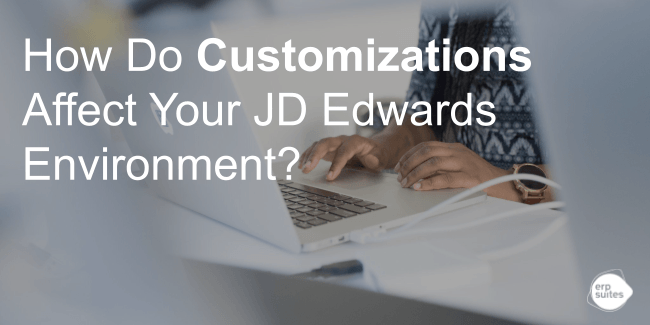
.png?width=960&height=540&name=Blog%20Images%20(98).png)
.png?width=960&height=540&name=Blog%20Images%20(88).png)
.png?width=960&height=540&name=Blog%20Images%20(86).png)
.png?width=960&height=540&name=Blog%20Images%20(85).png)
.png?width=960&height=540&name=Blog%20Images%20(83).png)
.png?width=960&height=540&name=Blog%20Images%20(75).png)
.png?width=960&height=540&name=Blog%20Images%20(71).png)
.png?width=960&height=540&name=Blog%20Images%20(3).png)